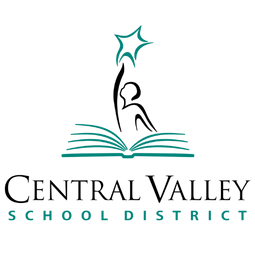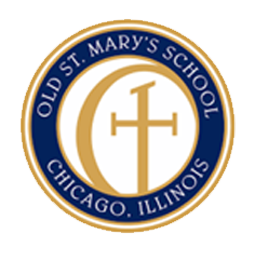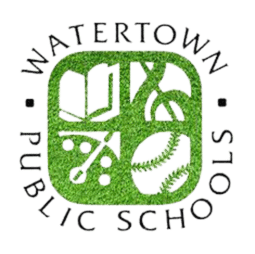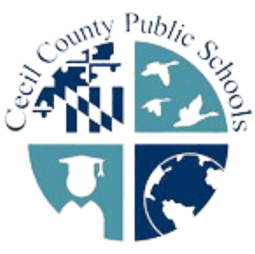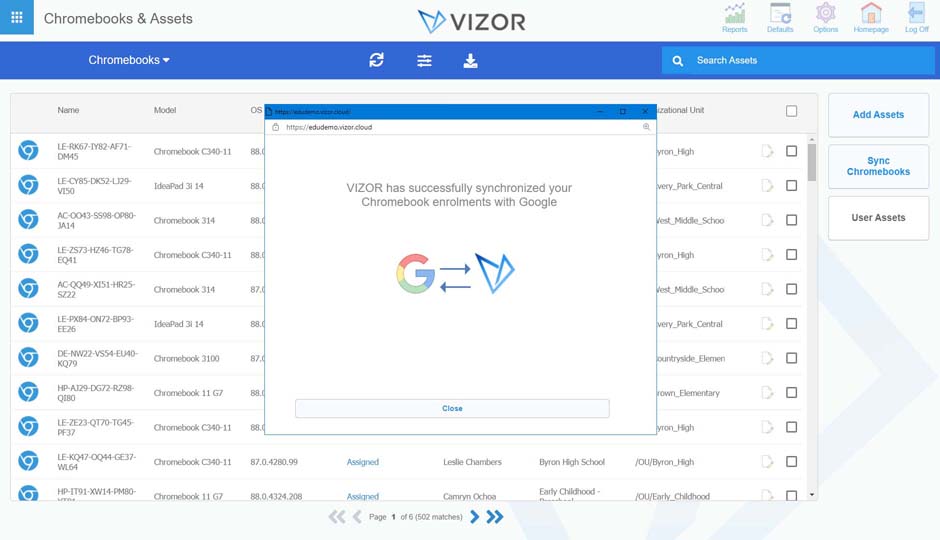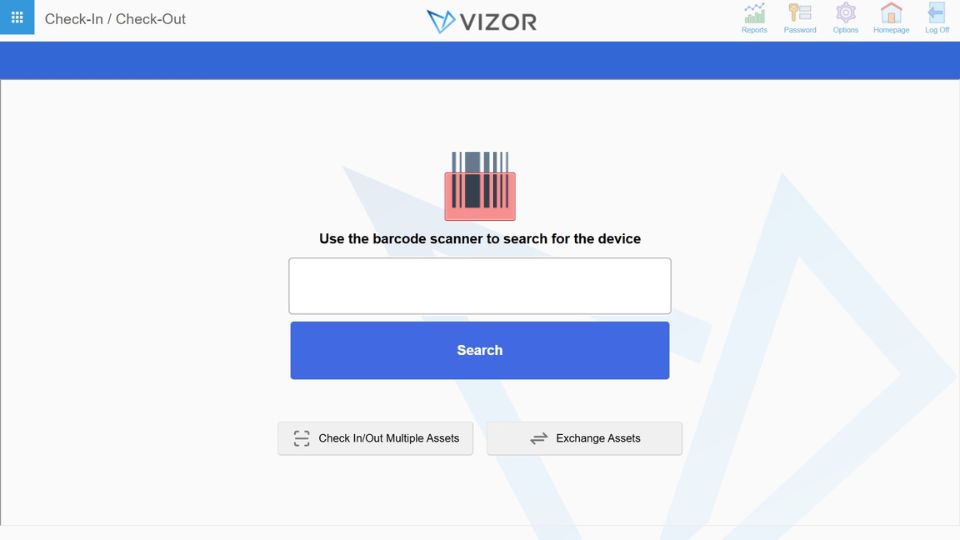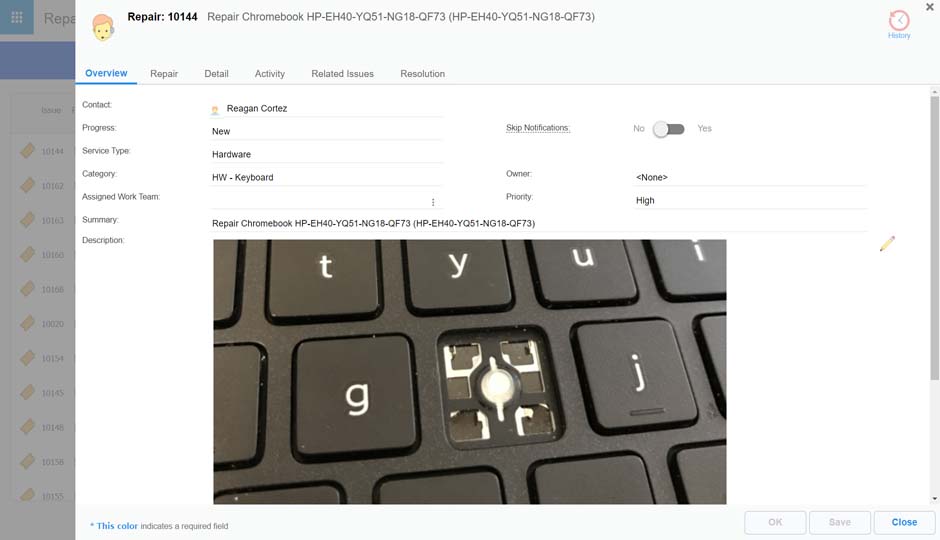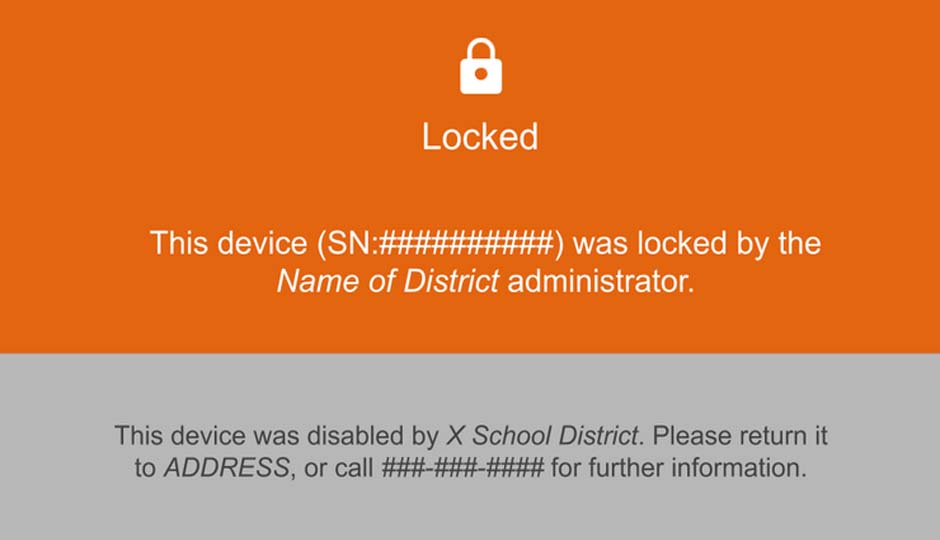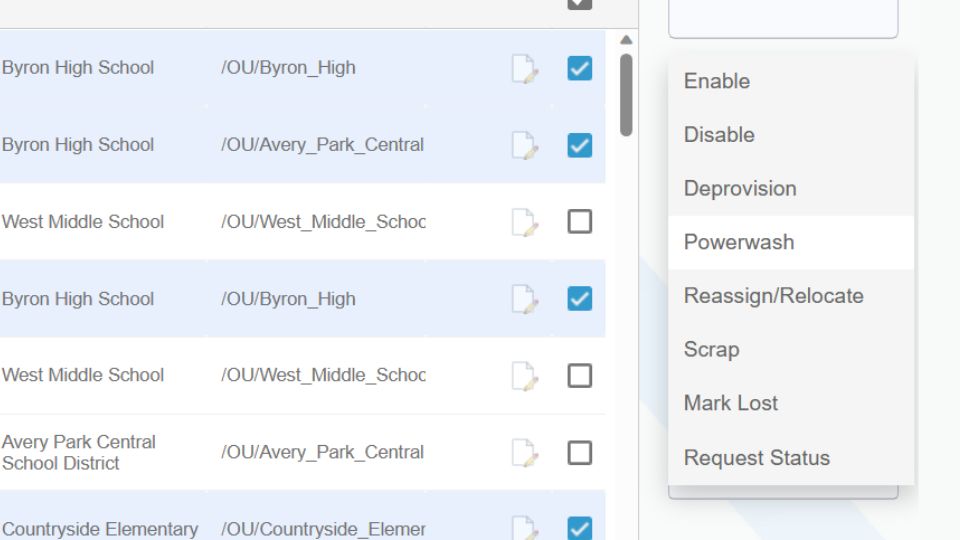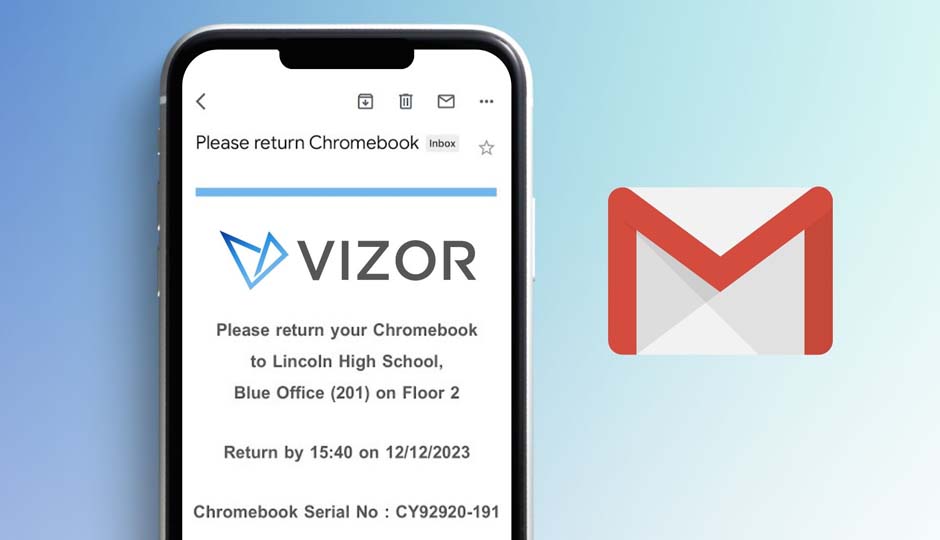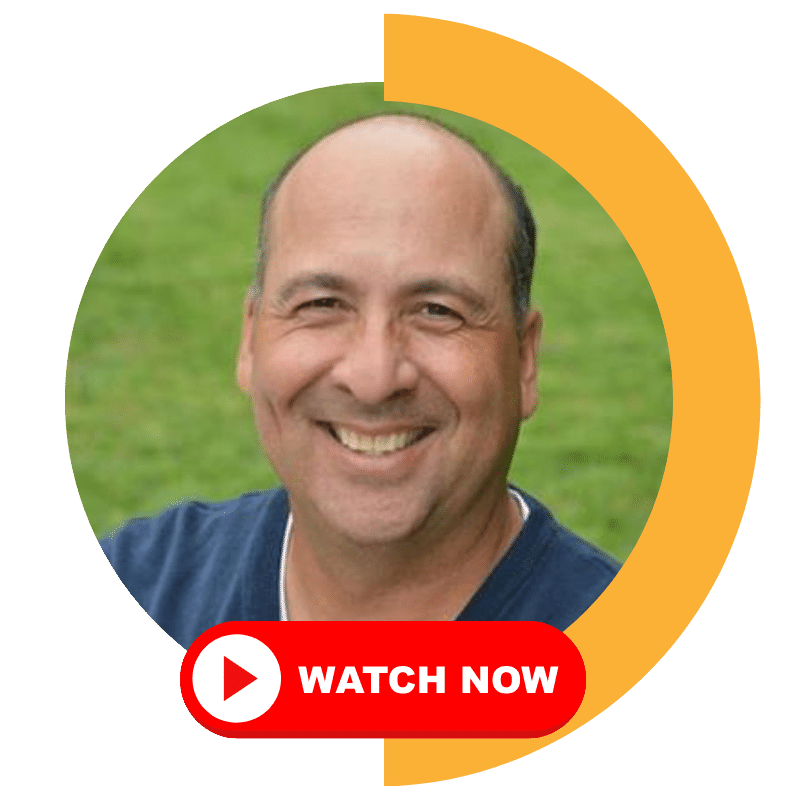Chromebook Management Software for Schools
Google Admin integration, Automated Chromebook inventory, Barcode Check-out, Disable Lost Devices, Track Repairs.
Google Admin integration, Automated Chromebook inventory, Barcode Check-out, Disable Lost Devices, Track Repairs.
Schedule a Demo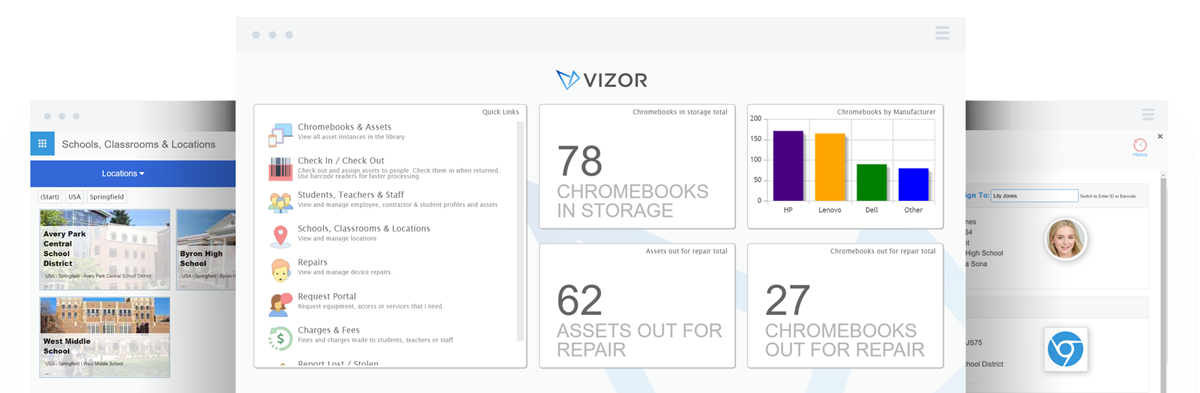
Chromebook Management for Schools
Google Admin Console Integration
Extend the native capabilities of the Google Admin Console to track and manage your Chromebook inventory in one easy-to-use web-based interface.
Track Chromebook Repairs
Track and diagnose each repair and its associated cost with VIZOR. Repair costs can be calculated and charged back to students or families.
Simplify 1:1 Initiatives
Easily manage mass Chromebook allocation to students. VIZOR integrates with barcode readers to accelerate 1:1 device distribution, loaners, swap-outs and returns.
Automation, not spreadsheets
Google Admin console Sync
Unique bi-directional Google Admin console integration ensures Chromebook device data is always accurate. Automate processes in realtine, such as Powerwashing Chromebooks when loaner devices are returned or OU assignment based on student grade.
Simplify 1:1 Initiatives
Whether you have a classroom-based cart 1:1 (one-to-one) program or take home 1:1 scheme, VIZOR helps you distribute devices to students. Dashboards make it easy to keep track of which schools have which Chromebooks, who is using which device, and its current life-cycle state. Self-service portals for teachers, principals, librarians, students, and families ensures all 1:1 stakeholders have appropriate visibility of devices assigned to them.
Barcode Check-In/Check-Out
VIZOR integrates with barcode scanners to streamline 1:1 device distribution, loaners, swap-outs and returns. Email notifications can be sent to students, families and teachers reminding them when a device is due for return or ready to be picked up. VIZOR can automatically disable Chromebooks which are overdue return to encourage device returns.
Repair Management
Track the complete lifecycle of device repairs. Repair costs can be calculated and charged back to students or families. VIZOR will identify problem 'lemon' devices which have had multiple repairs. Warranty information for Dell and Lenovo devices is automatically populated. Further, VIZOR has built-in repair diagnostic testing capabilities.
What VIZOR customers say
"VIZOR provides us with valuable data and analytics, allowing us to make informed decisions about Chromebook deployment and management. VIZOR's user-friendly interface for simplifies Chromebook inventory and maintenance." - Blackford County Schools, Indiana
Remotely Disable Chromebooks
Remotely disable Chromebooks, preventing unauthorized access automatically from VIZOR. Disabling Chromebooks can be triggered as part of a process such as reporting a Chromebook as lost or stolen, or when the device is overdue return.
Bulk Google Admin Operations
VIZOR makes it easy to perform bulk admin operations against Chromebooks in Google Workspace. For example, bulk assign hundreds or thousands of devices to a specific OU based on multiple attributes such as their AUE (Auto Update Expiration) date, manufacture, or assignee grade. Other examples include updating custom annotated fields, disabling or deprovisioning devices and bulk powerwashing.
iPads, Projectors, TVs, Carts
VIZOR has specific functionality for managing Chromebooks but School Districts can manage all IT devices and assets in VIZOR. Track the lifecycle of iPads, Projectors, TVs, Carts and even lengths of network cable. Know your exact asset inventory, what you have in storage and where it is located.
Email Notifications for Returns, Repairs and Charges
Save thousands by reducing the number of unreturned devices with automated email notifications. Notify families after a device repair to inform them of a charge, insurance requirement, or replacement collection details.
SIS Integration
No more cross-referencing spreadsheets and systems to find relevant contact information. VIZOR synchronizes student, teacher, staff and parent information directly from your Student Information System (SIS).
What VIZOR customers say
"Before VIZOR it took minutes to check-out each device, it now takes seconds. All of our infrastructure assets, end user devices, projectors and displays and their purchase information is accessible in VIZOR" - Echo Horizon, California
Chromebook Device Management Simplified
- Email notifications can be sent to students, families and teachers when a device is due for return or ready for collection
- Consolidate multiple Google Admin domains
- Manage all costs associated to Chromebooks
- Automatically populate device warranties
- Device search and queries
- Comprehensive Dashboards and Reporting
- Track student device insurance
- Remotely Disable lost, stolen or overdue Chromebooks
- Acknowledgement of equipment receipt with electronic signature
- Bulk Powerwash Chromebooks
- Self-service portals for teachers, principals, librarians, students, and families
- Distribute Chromebooks by scanning barcodes on devices and student ID cards
- Identify Old Versions of ChromeOS
- View Chromebooks by their location such as School and Classroom
- Automatically identify problem 'lemon' devices
- Identify trends in repairs
- Manage inventory of Projectors, Carts and Smartboards
- Simplify Chromebook loaner swap outs
- Identify swapped Chromebooks
- Google Workspace account single sign-on
VIZOR for Schools editions
All VIZOR editions include free setup, support and training.
Chromebook Management
for Schools
Provides IT Asset and Device Management functionality with workflows and automations tailored specifically for Schools.
- Unlimited Devices New
- Unlimited Assets New
- Barcode Check-out
- Automated Workflows
- Google Admin Console Integration
- SIS Integration
- Free Support and Setup
Chromebook Management and
Ticketing for Schools
Includes all features in VIZOR's Chromebook Management edition, with ticketing functionality for helpdesk and repair tracking.
- All Chromebook Management Features
- Unlimited Helpdesk Agents New
- IT and Facilities Helpdesk Ticket Tracking
- Knowledge Base New
- Repair Ticket Workflows
- Track Repair Costs and Charges
- Ticket Routing / Email to Ticket
Want to see how VIZOR can help you?
Schedule a short demo to discuss your needs and discover how VIZOR can help your School or District.
Schedule DemoProduct expert, no pushy sales