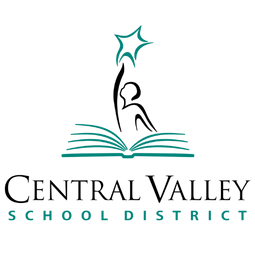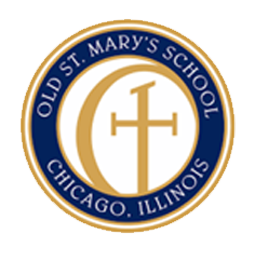Google Admin Console GAC
Google Admin Console (GAC) Chromebook Management
Google Admin Console (GAC) is essential for administering fleets of Chromebooks. Although GAC is a powerful tool for device configuration it has limitations when it comes to asset management. VIZOR for Chromebooks seamlessly integrations with GAC providing a central location for complete Chromebook management.
How VIZOR integrations with the Google Admin Console (GAC)
Seamless bi-directional integrationVIZOR uses Googles official API to provide seamless bi-directional synchronisation with the Google Admin Console.
Synchronized DataThe integration allows VIZOR to obtain the following information from GAC regarding your Chromebooks: Organizational Unit (OU) path, Annotated User, Annotated Location, Annotated Asset ID, Notes, OS Version, OS Name, Serial Number, MAC Address, Device ID, model, Firmware Version, Last Synchronized Date and Time, Platform Version, IMEI/MEID, Enrolment Date, Support End Date, Status in Google Admin Console, Recent Users, Order Number (only available if the device was purchased directly from Google)
Google Workspace / G Suite account single-onUtilise your existing Google Workspace (G Suite) account to login to VIZOR.
Automatic User and Location allocation of ChromebooksChromebooks can be automatically allocated of to users (based on email or username) and locations based on OU information within GAC. The status of a Chromebook is automatically marked Assigned when allocated.
Set Chromebook Status Based on GAC OUThe status of a Chromebook, such as Retired, Repair, Lost and In-stock, can automatically be set based on the domain of the Chromebook within the Google Admin Console. Any actions linked to a status, like sending an email notification or creating a Service Desk ticket, are triggered automatically.
Update GAC OU based on Chromebook Lifecycle StatusThe OU of one or many Chromebooks can be updated in GAC directly from VIZOR. This update can be based on a change to the lifecycle status of the device. For example, bulk assigning Chromebooks to a School in VIZOR would update the School OU within GAC.
Identify Old Versions of Chrome OSIdentify devices running older of Chrome OS versions, helping you keep track of where the devices are in their lifecycles.
Remotely disable ChromebooksAutomatically lock/disable Chromebooks in GAC from VIZOR based on the lifecycle status of the device. VIZOR streamlines IT tasks when Chromebooks are lost, stolen or retired. VIZOR will lock the Chromebook in GAC and update its OU membership so it can no longer be used. Other tasks such as sending email notifications acknowledging that the device is lost can be triggered at the same time.