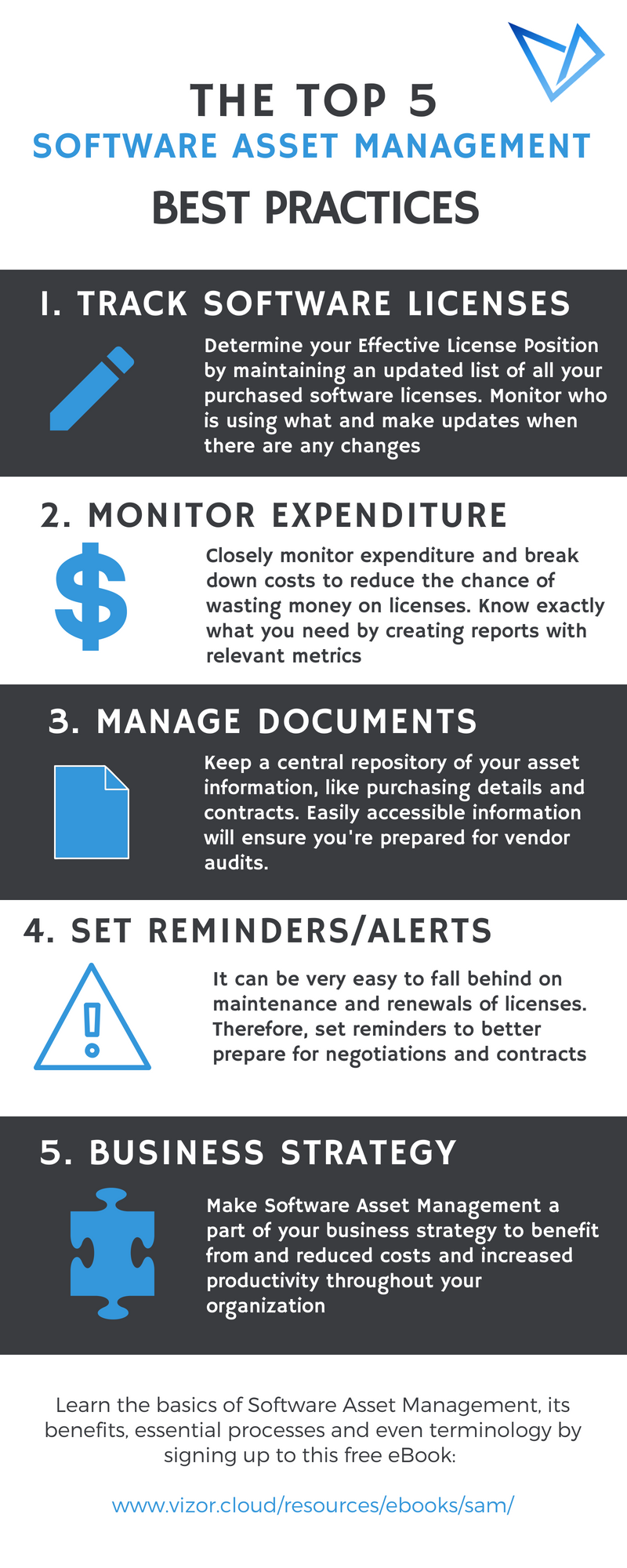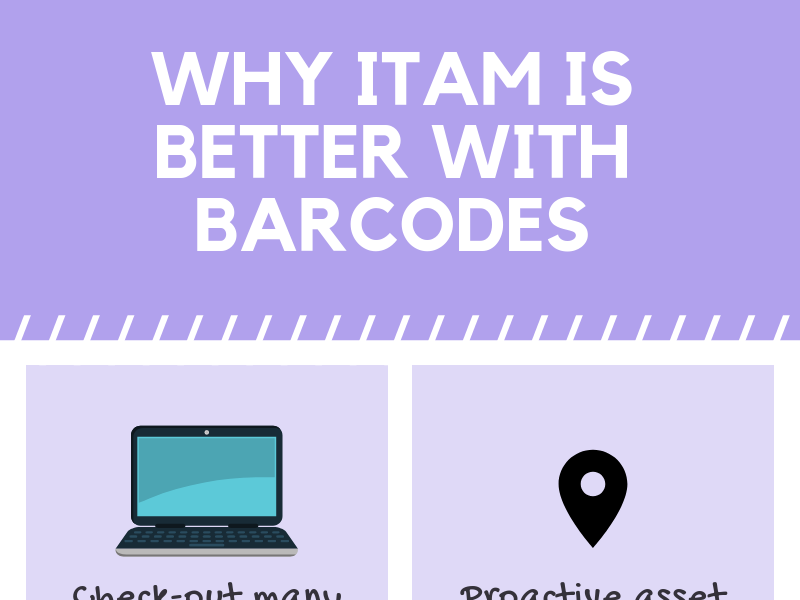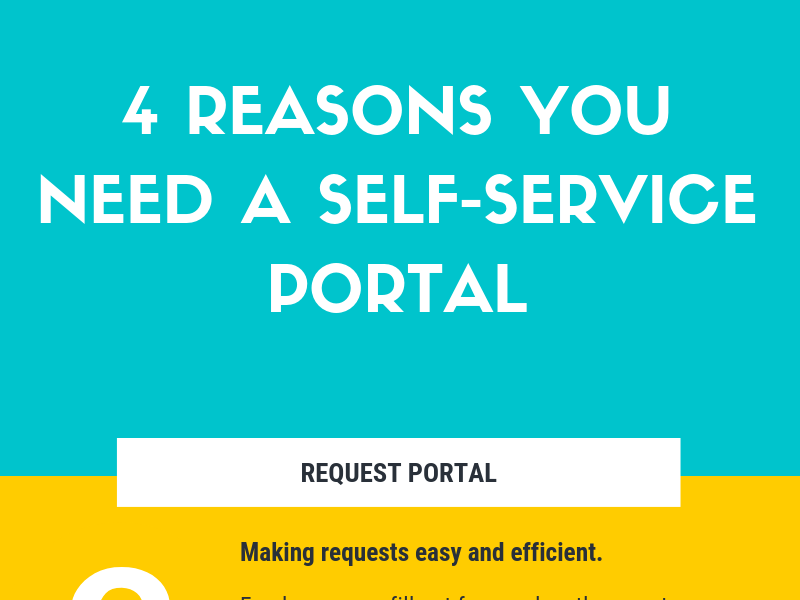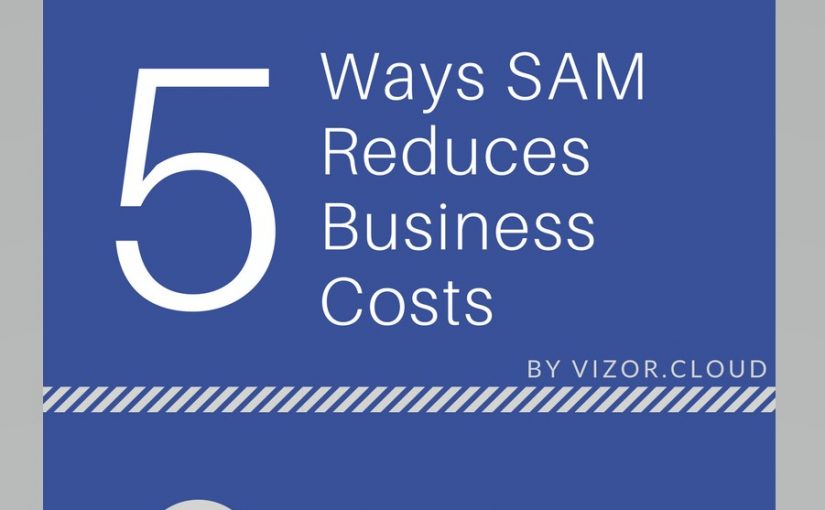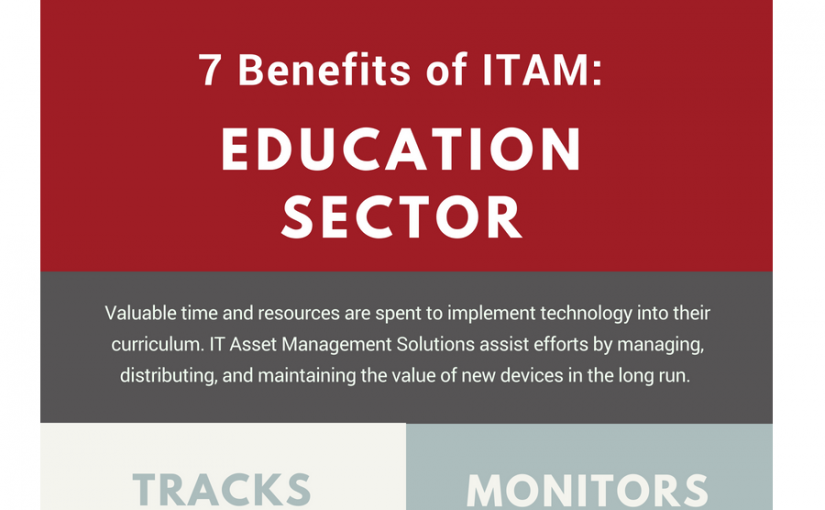Central Software License Repository
Core to Vizor’s software asset management module is a central repository for all details related to your license entitlements including supplier information and related documentation. Vizor’s software license repository ensures you can easily manage multiple purchases, agreements and maintenance contracts. Software expenditure is broken down, providing a clear view of total costs and average costs per user. Vizor also enables simple allocation of licenses to users, computers, departments and locations.
Automate employee on-boarding / off-boarding
Easily allocate software and cloud services to new employees ensuring they are productive from day one. Role Based Provisioning ensures each user is allocated exactly what they need based on a user’s role such as job title or their position on a project. Automatically return licenses back to the pool when employees leave or no longer require the software.
Software request portal
Vizor’s software request portal is an app-store for your organization. End users or their managers can request software applications or cloud services reducing overspending and waste from over provisioning. Requests pass through multi-level approval processes, eliminating shadow IT and helping towards compliance.
Software license compliance
Manage your software license compliance status with clear and accurate reports detailing your effective license position. Vizor supports complex compliance schemes such as per CPU and per core licensing models. Also, powerful over licensed reports detail the cost of surplus licenses in your organisation.
About VIZOR


We stand with the people of Ukraine as they bravely fight for future peace – Erick Yanez (CEO) and the VIZOR Team.
About VIZOR
VIZOR is the flagship product from ITAM trend setters Vector Networks. VIZOR provides medium sized organizations with powerful IT Asset Management, Software Asset Management and IT Service Management capabilities. VIZOR embodies Vector’s 25 years of industry experience in a state of the art solution utilizing modern web, cloud and mobile technologies.
The flexibility and configurability of the VIZOR platform ensures the IT asset and service management requirements of Vector’s customers are met today and tomorrow. VIZOR scales from an accurate catalog defining IT assets, their location and employee allocation to supporting automation of complex IT processes. Streamlining tasks such as user provisioning, VIZOR reduces IT workload, cuts costs and increases IT agility.
About Vector
Vector Networks is recognized as an innovative leader in the IT asset management space. Vector is passionate about ITAM (IT Asset Management) and is seen as a trend setter creating innovative solutions for small to medium sized IT departments. Vector has a diverse customer base across many verticals with a particular strength in the financial, healthcare, government and government consulting sectors. Vector operates from bases in Atlanta (USA), Montreal (Canada) and the UK, and sell direct and through value-adding partners.
Please click here if you are interested in reselling VIZOR.
Have a question? Click here to contact us.
Vector Networks (Headquarters)
541 10th Street, Unit 123
Atlanta
GA 30318
Sales: 770-622-2850
Support: 800-330-5035
Fax: 770-495-6214
Vector Networks Canada
1450 City Councillors, Suite 500
Montreal, Quebec
Canada
H3A 2E6
Phone: 514-312-7235
Fax: 770-495-6214
Comparing ConfigMgr with & without VIZOR

| Hover over row for more details | ConfigMgr | ConfigMgr + VIZOR |
|---|---|---|
| PC, Mac, UNIX/Linux device management | ✔ | ✔ |
| iOS & Android device management | ✔ | ✔ |
| Hardware & software inventory | ✔ | ✔ |
| Application delivery | ✔ | ✔ |
| Virtual desktop management | ✔ | ✔ |
| Multi tenant web interface | ✔ | |
| Proactive notifications and reminders | ✔ | |
| Support CPU/Core license compliance | ✔ | |
| Software inventory normalization | ✔ | |
| Manage purchases and maintenance contracts | ✔ | |
| Cloud service management | ✔ | |
| Automatic execution of application delivery | ✔ | |
| Complete asset lifecycle management | ✔ | |
| Asset and software request portal | ✔ | |
| Asset allocation to employees & locations | ✔ | |
| Role based user provisioning | ✔ | |
| Virtual desktop request workflow management | ✔ | |
| Calculate asset depreciation | ✔ | |
| Ad-hoc reporting and search | ✔ |
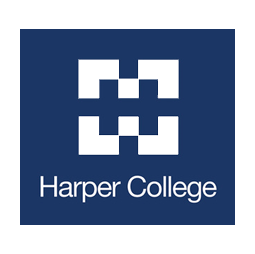





VIZOR Security Summary
Data storage
VIZOR stores all structured data in an underlying Microsoft SQL Server database leveraging the authentication and authorization benefits of the mature SQL Server platform.On-premise VIZOR deployments can be configured to use Windows Authentication or SQL Server mixed mode at the discretion of the customers security policies. A least privilege practice (PoLP) limiting access to the minimal level using Windows Authentication is recommended.
Cloud VIZOR deployments are configured to use Windows Authentication with least mode privilege (PoLP).
By default Cloud VIZOR deployments do not permit remote database access. No publicly accessible ports are open to the underlying Microsoft SQL Server database. This is recommended best practice for On-premise VIZOR deployments.
Sensitive data fields can be encrypted in the VIZOR database using Microsoft SQL Server at the discretion of the customers security policies.
No passwords are stored in plain text, all passwords stored in the VIZOR database are SHA2-512 hashed.
No passwords are stored in the VIZOR database if Windows Active Directory authentication user model is used (see User model section).
User model
VIZOR supports Windows Active Directory and a proprietary security model for user and group authentication and authorization. Both security models enable assignment of features and access to data based on a user’s allocation to specific groups.On-premise VIZOR deployments can be configured to use Windows Active Directory authentication or VIZOR’s proprietary security model. Windows Active Directory authentication in On-premise VIZOR deployments is recommended to facilitate support for Single Sign-on.
Cloud VIZOR deployments are configured with VIZOR’s proprietary user and group security model by default.
Data transfer
VIZOR uses Microsoft IIS (Internet Information Services) as the application server leveraging the security benefits of the mature IIS platform.By default, On-premise and Cloud deployment communication occurs over port 80 (for HTTP) and port 443 (for https) but can be configured to use any port.
All data transfer on VIZOR Cloud deployments are secured with a SHA-256, 2048 bit TSL 1.2 certificate.
It is highly recommended that data transfer for on-premise VIZOR deployments is secured with a SHA-256, 2048 bit TSL 1.2 certificate however this is at the discretion of the customers security policies.
All data transfer between VIZOR Cloud and on-premise ConfigMr (ECM/SCCM) bridge is secured over HTTPS.
All data transfer is secured over HTTPS.
All data transfer between Vector Discovery Client and a VIZOR Cloud deployment is secured with a SHA-256, 2048 bit TSL 1.2 certificate.
VIZOR Cloud hosting security
VIZOR Cloud deployments are hosted on AWS or Microsoft Azure based on customer requirements. VIZOR Cloud deployments benefit from the AWS / Azure data center and network architecture built to meet the requirements of the most security-sensitive organizations.VIZOR Cloud deployments can utilise any of the geographic regions around the world provided by AWS / Azure.
AWS provides a framework to support a number of assurance and compliance programs such as CSA, ISO 9001, ISO 27001, ISO 27018, SOC 1, SOC 2, SOC 3, FERPA and HIPAA. Details can be found here https://aws.amazon.com/compliance/hipaa-compliance/ https://aws.amazon.com/compliance/pci-data-privacy-protection-hipaa-soc-fedramp-faqs/