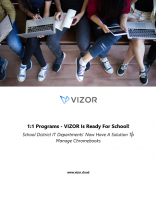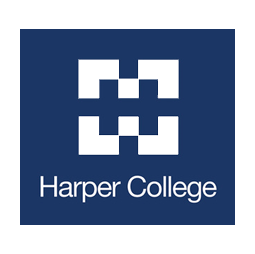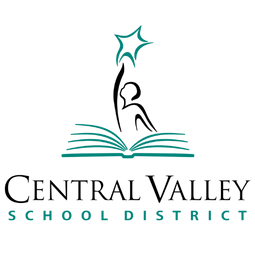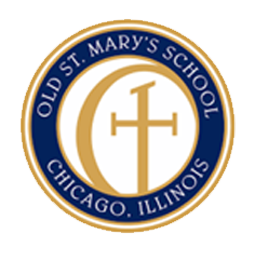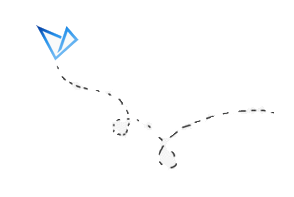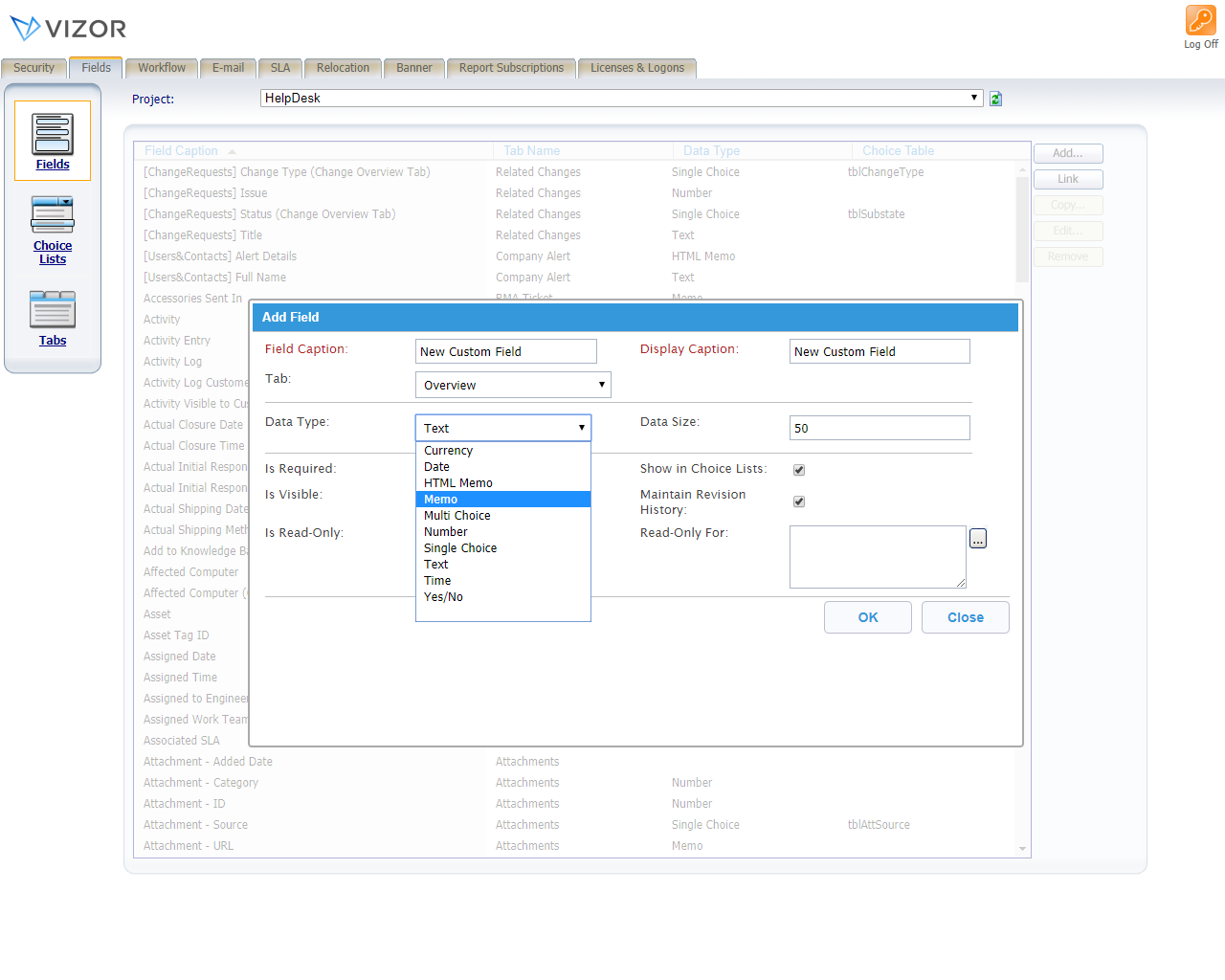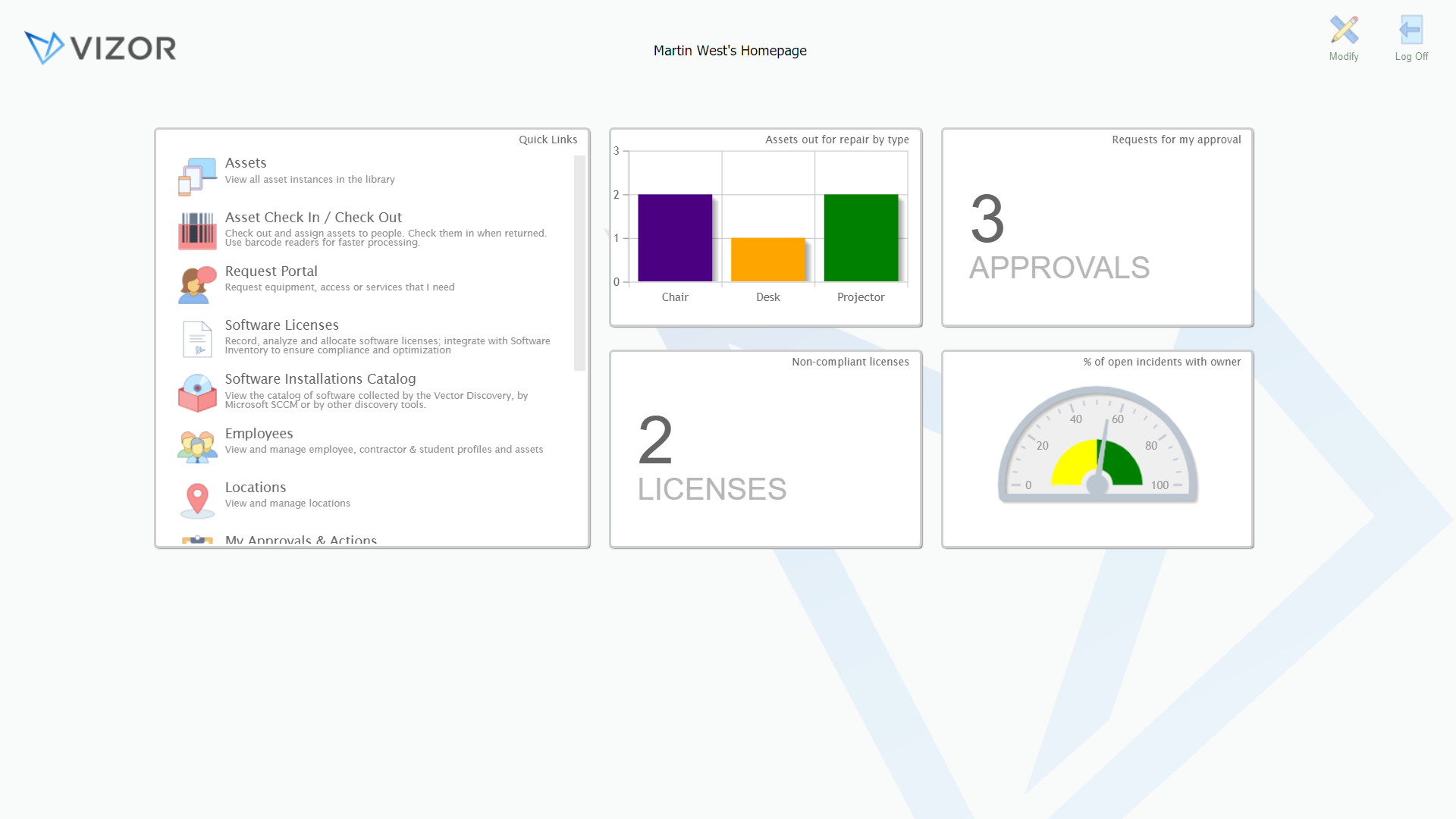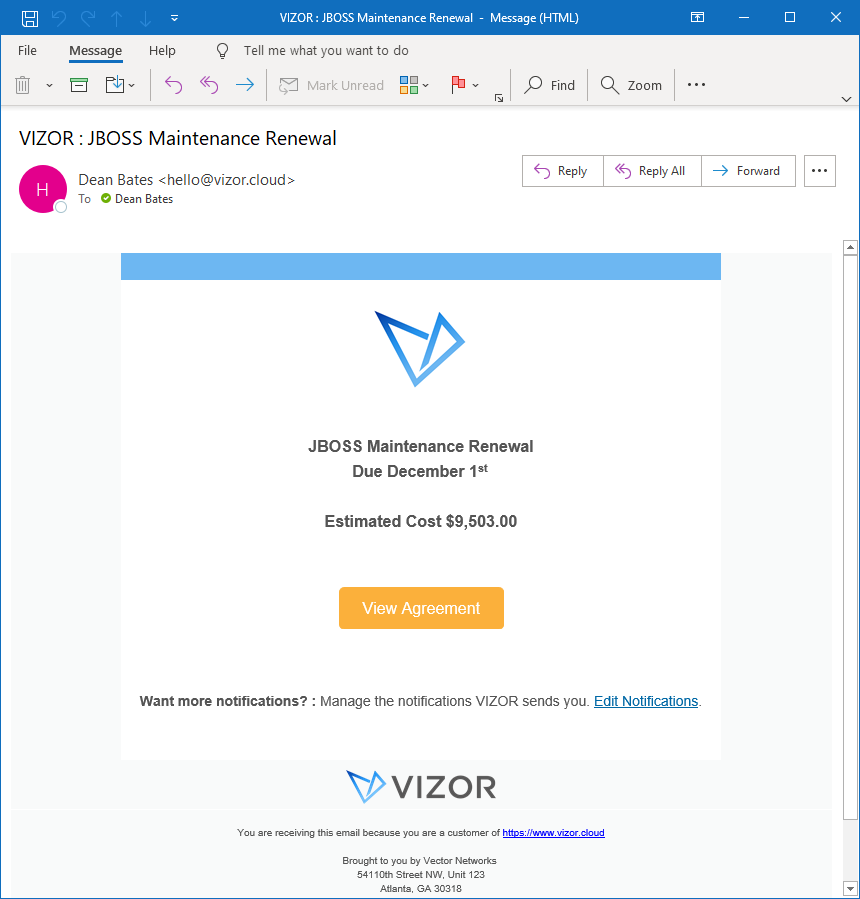January 14th, 2021 – Atlanta, Georgia – VIZOR announces new collaboration with PowerSchool, a leading provider of K-12 education technology solutions, to help K-12 schools and school districts manage their Chromebooks and 1:1 programs.
VIZOR for Chromebooks utilizes PowerSchool’s official API for a seamless and secure data integration. The new integration between PowerSchool and VIZOR for Chromebooks consolidates a school’s Chromebook inventory and student information to aid Chromebook Management. As a result, schools can easily track which student is using which device, help staff check out Chromebooks for a 1:1 program and automate lost or repair notifications to parents, all in one solution.
The new PowerSchool integration consolidates student information and Chromebook information in one solution. VIZOR for Chromebooks uses student and parent information to help schools allocate Chromebooks as part of a 1:1 program and manage device repairs.
“The partnership with PowerSchool is the next step to helping K-12 schools save time and energy,” Erick Yanez, CEO said, “Schools can use that time and energy on the students, where it should be.”
With the speed of technological advancements today, there has never been a better time to form a collaboration among the market leaders within the industry. From the front office to the classroom to the home, PowerSchool helps schools and districts efficiently manage instruction, learning, grading, attendance, assessment, analytics, state reporting, special education, student registration, talent, finance and HR.
PowerSchool’s Partner Program is an exclusive collection of Independent Software Vendors (ISV) partners who are critical to our customers and the company’s mission to power the education ecosystem with unified technology that helps educators and students realize their potential, in their way. PowerSchool’s Partner Program promotes the delivery of comprehensive solutions to all areas of management of a classroom, school, school district, or state, by providing integration tools for an enhanced user experience.
VIZOR, is an Independent Software Vendor (ISV) with an integration in place with a PowerSchool solution.
For more information on PowerSchool’s Partner Program, visit powerschool.com/company/partners/ or email PartnerProgram@PowerSchool.com.
About VIZOR for Chromebooks
VIZOR for Chromebooks helps school districts manage Chromebooks by consolidating data and streamlining IT processes. VIZOR consolidates student information from PowerSchool and device data from the Google Admin Console in one easy-to-use web-based system. As a result, schools know who has what, automate notifications and update device metadata in bulk.
Contact: Dean Bates
Email: dean.bates@vizor.cloud
Website: www.vizor.cloud/chromebooks