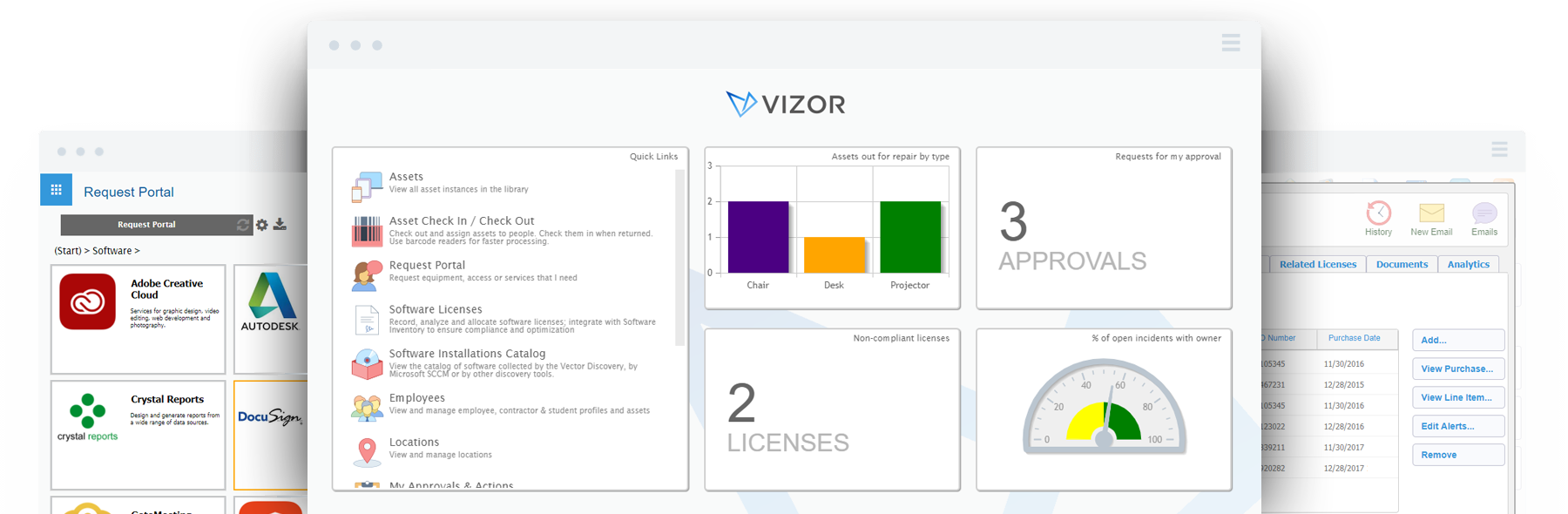What Is A Service Level Agreement & Why Is It Important?
A Service Level Agreement (SLA) is known as the minimum level of service a vendor agrees to offer to a customer. In other words, it is their promised performance, or agreement of service, in exchange for compensation. Although they are more commonly known between an organization and a service provider, SLAs can be used internally between IT and the other departments. Service Level Agreements are part of their IT Service Management (ITSM). They define the quality and consistency of the services, which IT agrees to provide the organization. They can be seen as aspirational SLAs of the IT department and are used to reach departmental goals. Therefore, there is no agreement between a department and IT but IT sets internal aspirational goals for their own department. Let’s explore SLAs and why they are important.
How do SLAs work?
An enterprise service desk system should have the option to set up SLAs to manage tickets, phone calls or other services that are important to your company. For example, IT wants to respond to every ticket from the marketing department within a half an hour after submission. Another SLA you may have is to respond to executives within 20 minutes after entry and resolve the issue within an hour. Thereafter, the IT department will use their service desk to help them monitor and meet their SLA criteria.
Parameters include:
1. Initial response time:
The initial response time is the time it takes for the department to acknowledge a ticket. This can be set up to consider the priority of the task, the person who submitted it or the department it was from.
2. Priority level:
The service level agreement can be based on the priority of a ticket. This can include the level of priority assigned to the ticket, the person who submitted the ticket or the department it was from.
3. Type of issue:
Different types of issues can be valued higher than others to reflect this an appropriate priority can be based on the issue category. For example, a server going down may be more important than the Wi-Fi not working.
4. Time Frame:
The time frame is how long you want to take to close an issue.
5. Working hours:
It is usually possible to set up your working hours and holidays at the service desk. When IT isn’t working, the system keeps tickets in a queue or effectively stops the clock only to resume when service commence again. This ensures SLA compliance reports accurately reflect the operational hours of agreement.
In the example for the executives, the initial response time is 20 minutes, according to the SLA. Their priority is also likely to be high. Therefore, their tickets are bumped up before other tickets that may have a longer response time or lower priority. In this case, the type of issue is not defined. However, the time frame to close the issue must be within an hour. By setting up the working hours, if an issue is submitted by an executive at 4:55 pm, the SLA will understand that the response time is within 5 minutes of the same day and another 15 minutes the next weekday. This is assuming your working hours are between 9 am to 5 pm from Monday to Friday.
Escalation Rules
Escalation rules ensure your Service Level Agreement goals, such as response and closure time, are met. These rules understand the change in ticket statuses without having you or your team running after them. For example, 5 minutes before a ticket is due, the system will remind the technician of the time left to close the ticket. You are able to set up the reminders according to your workflows and get them via email. If the system realizes that the ticket will not get done on time, it can proactively reassign the ticket, change the severity of the ticket and send out those email reminders. Escalation rules play a huge role in removing manual labor from ticket management.
Why are SLAs important?
By following processes and having target goals, IT is able to maintain a consistent service and ensure there are no bottlenecks within the organization. Implementing Service Level Agreements can help processes and therefore, improve IT services. SLAs provide a standard of service required to ensure the business runs smoothly. In other words, it serves as a tool to measure performance and understand any pain points that can be approved. If Payroll cannot access their computers, no one gets paid. If the call center cannot answer phone calls, all customers will be disappointed. The IT department is the core of the business functions and SLAs maximize their ability to provide a great service.
Check out VIZOR’s Service Desk here!
Need a IT Asset Management Tool?