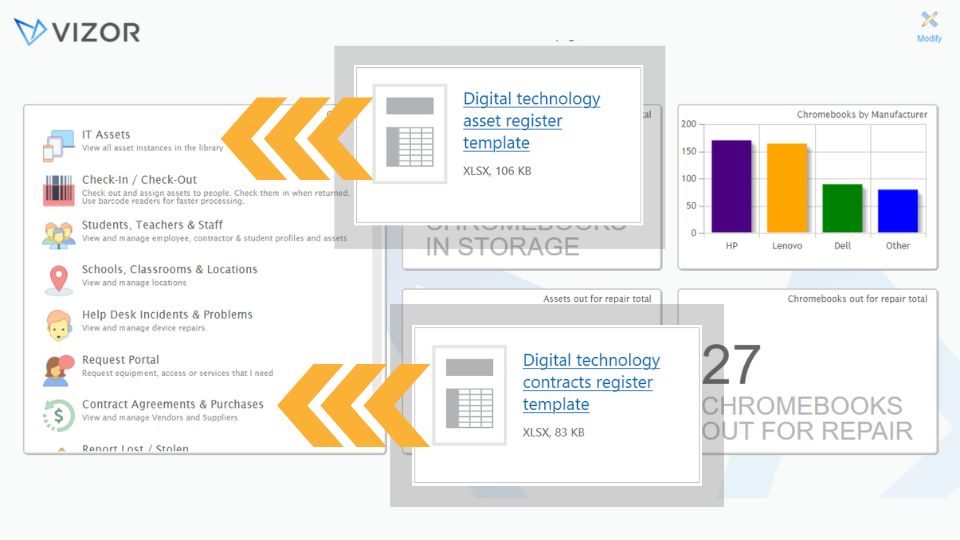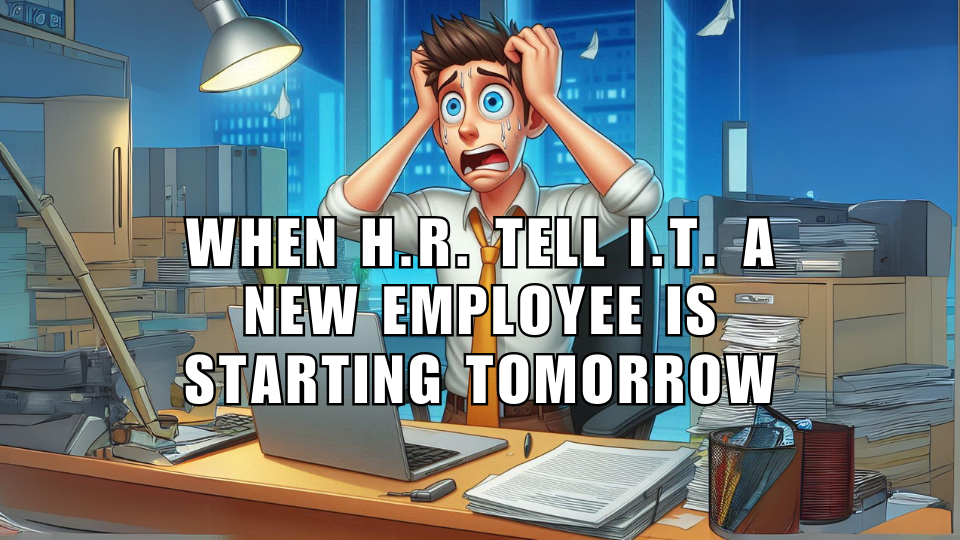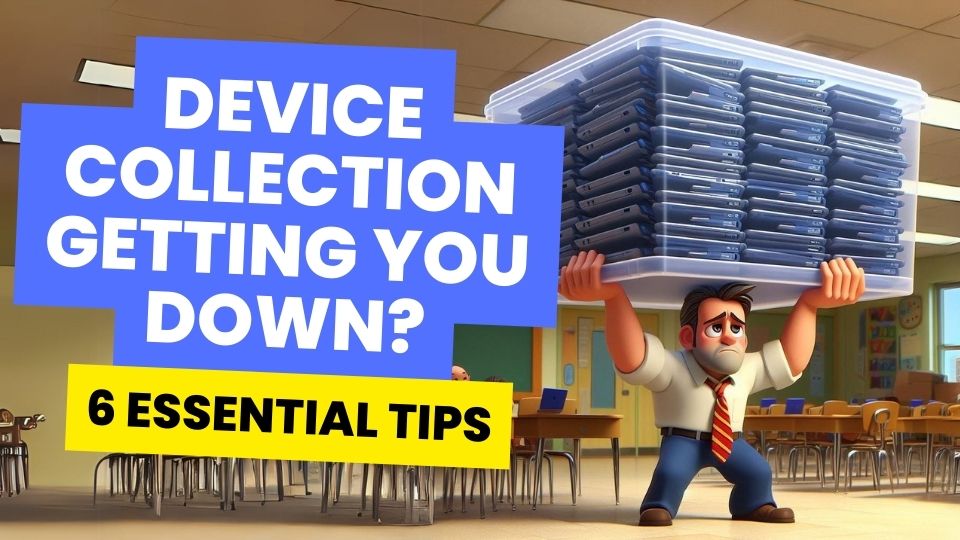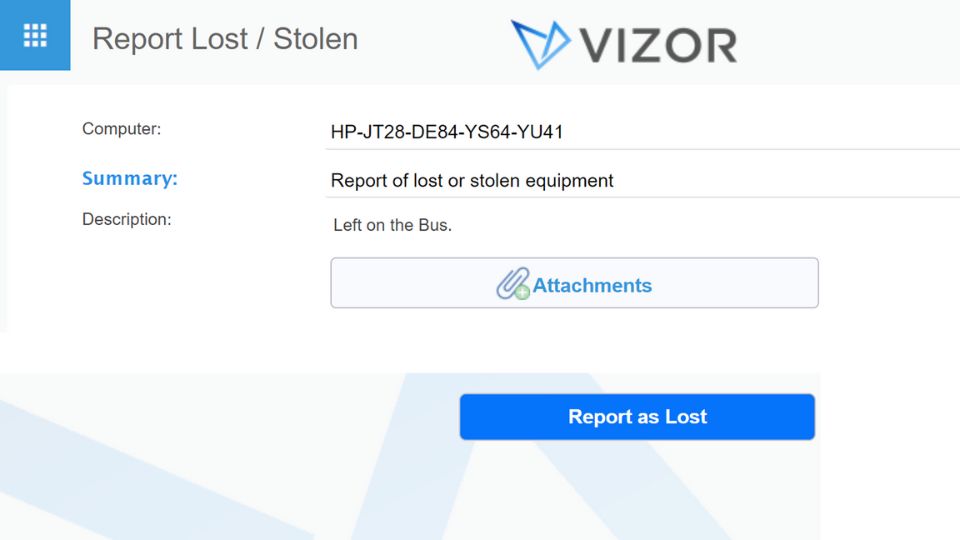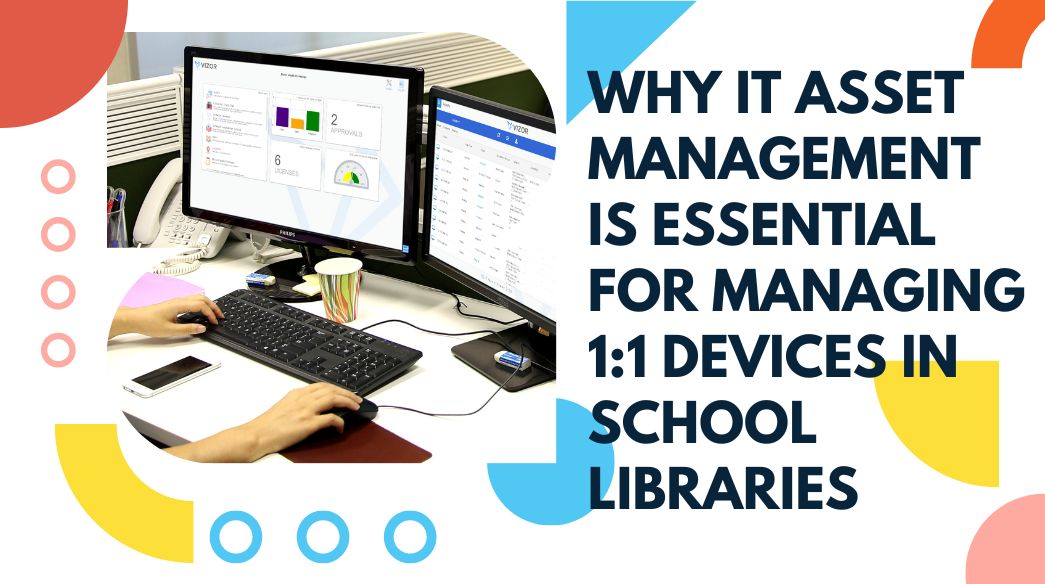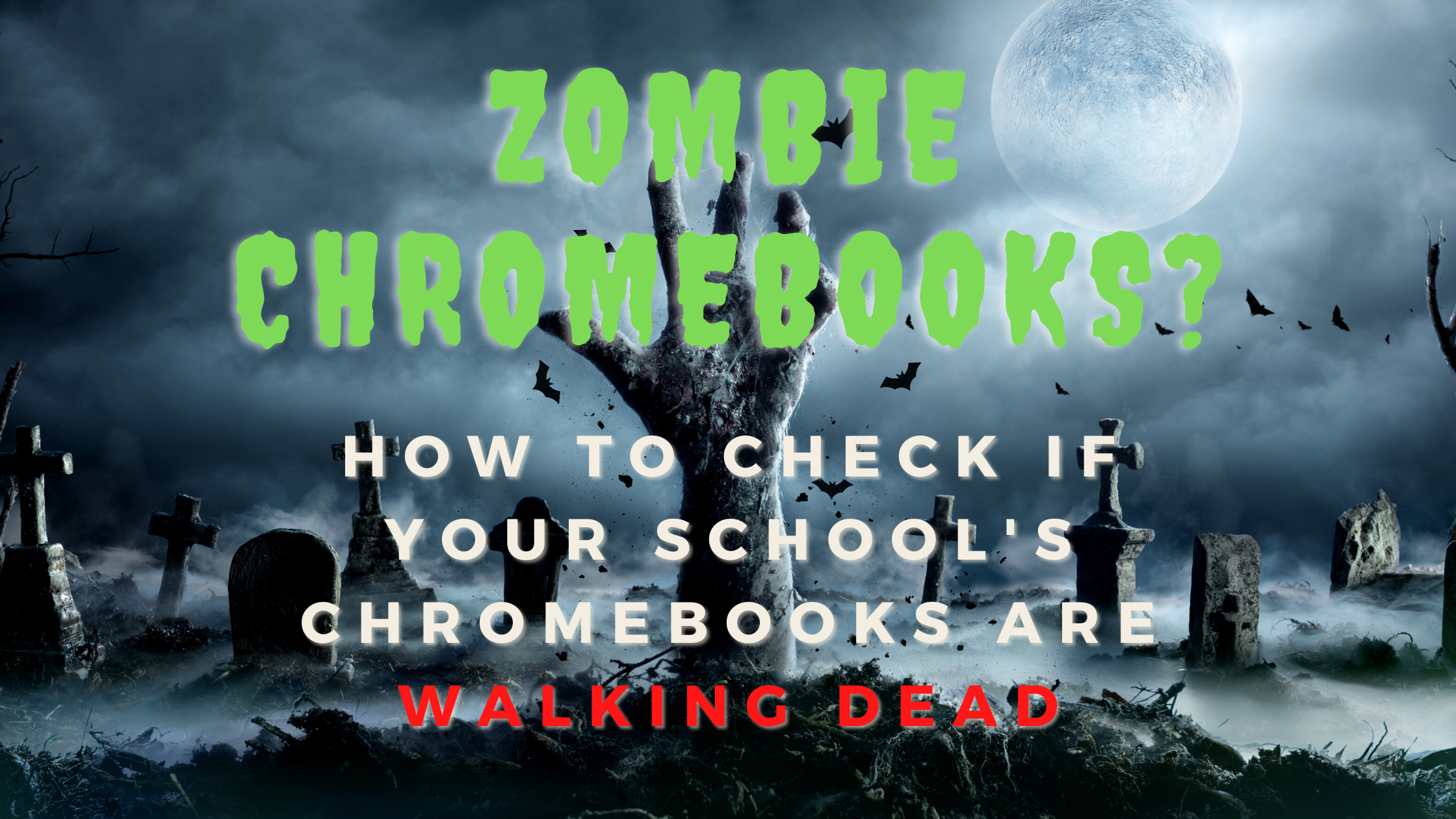IT Asset Management
-
UK DfE Digital and Technology Standards for School Asset and Contract Registers
Posted on March 13th, 2025The UK Department for Education (DfE) has recently updated its guidance on “Meeting Digital and Technology Standards in Schools and Colleges.” The “Digital leadership and governance standards” now emphasise the importance of maintaining up to date registers for IT assets, contracts and information. Digital leadership and governance standards registers The UK Department for Education has … Continue reading UK DfE Digital and Technology Standards for School Asset and Contract Registers
-
SeamlessDesk alternative – Expedited migration
Posted on January 16th, 2025As SeamlessDesk is no longer available, affected IT managers face the challenge of finding a helpdesk and IT asset management alternative. Recognizing the urgency of the situation, VIZOR is providing an expedited migration service for SeamlessDesk customers. This means your data, including tickets and custom fields, will be swiftly and efficiently transferred to VIZOR, ensuring … Continue reading SeamlessDesk alternative – Expedited migration
-
3 Tips for how an IT department can prepare for new employees
Posted on September 26th, 2024Ensuring that IT departments have all the necessary hardware and software ready for new employees is crucial for several reasons. Firstly, it allows new hires to be productive from day one, minimizing downtime and enabling them to contribute to the team’s goals immediately. This readiness also helps in creating a positive first impression, showing that … Continue reading 3 Tips for how an IT department can prepare for new employees
-
Streamline Your Student Device Collection: 6 Essential Tips
Posted on May 21st, 2024Ensuring the smooth return of student devices is crucial for any school with a 1:1 program. Lost or damaged devices can disrupt learning and create unnecessary financial burdens. Here are six tips to streamline your student device collection process, drawing on best practices we have adopted with school districts while implementing VIZOR. Communicate Early and … Continue reading Streamline Your Student Device Collection: 6 Essential Tips
-
Google Grab and Go alternative
Posted on October 13th, 2023Google Chromebook Grab and Go Loaners was developed as a side project by a small group of Googlers, perhaps as one of the famous 20% projects. Chromebook Grab and Go (GnG) was deployed throughout Googles offices around the world and was initially promoted to organizations with Chromebook fleets. GnG loaners never graduated to a fully … Continue reading Google Grab and Go alternative
-
How to Disable a Student’s Lost Chromebook
Posted on September 25th, 2023Unfortunately, students lose Chromebooks. Devices are often found, whether it be at the back of the school bus or hiding under sports kit. Disabling a lost or stolen Chromebook prevents unauthorized access to data, accounts, and school resources. Regardless of the expectation of eventually finding the device, disabling lost Chromebooks as soon as possible is … Continue reading How to Disable a Student’s Lost Chromebook
-
Tips for school device roll out
Posted on August 9th, 2023One of the most exciting and impactful initiatives that schools can undertake is device roll out. Yes, really. Devices transform the way students learn and teachers teach, open up exciting new learning opportunities and interaction beyond the classroom. However, before that schools need to get devices literately into student’s hands. Device hand-out day, device collection … Continue reading Tips for school device roll out
-
VIZOR “Crescent” released with over 60 new features for Schools
Posted on July 19th, 2023The VIZOR “Crescent” release brings significant new features simplifying the management of devices and IT assets in schools and districts. Recent years have seen major shifts in how devices are provisioned, maintained and utilized in schools. The latest release of VIZOR for Education reflects these shifts in three functional themes; Inventory, Automation and Repairs. Accurate … Continue reading VIZOR “Crescent” released with over 60 new features for Schools
-
Why an IT Asset Management System is Essential for Managing 1:1 Devices in School Libraries
Posted on January 31st, 2023To support digital learning, many schools are implementing 1:1 device programs, where each student is provided with a device such as a laptop or tablet to use for learning and research. This can greatly enhance the educational experience for students providing them with access to a wide range of digital resources. However, managing and tracking … Continue reading Why an IT Asset Management System is Essential for Managing 1:1 Devices in School Libraries
-
How to find the AUE date of your Chromebook
Posted on October 31st, 2022All ChromeOS devices have an AUE date, or Auto Update Expiration date. After this date the device will no longer receive updates and therefore new features. For most modern Chromebooks the AUE date is now 10 years* after the release date of the device, remember this is the manufacture release / launch date of the … Continue reading How to find the AUE date of your Chromebook