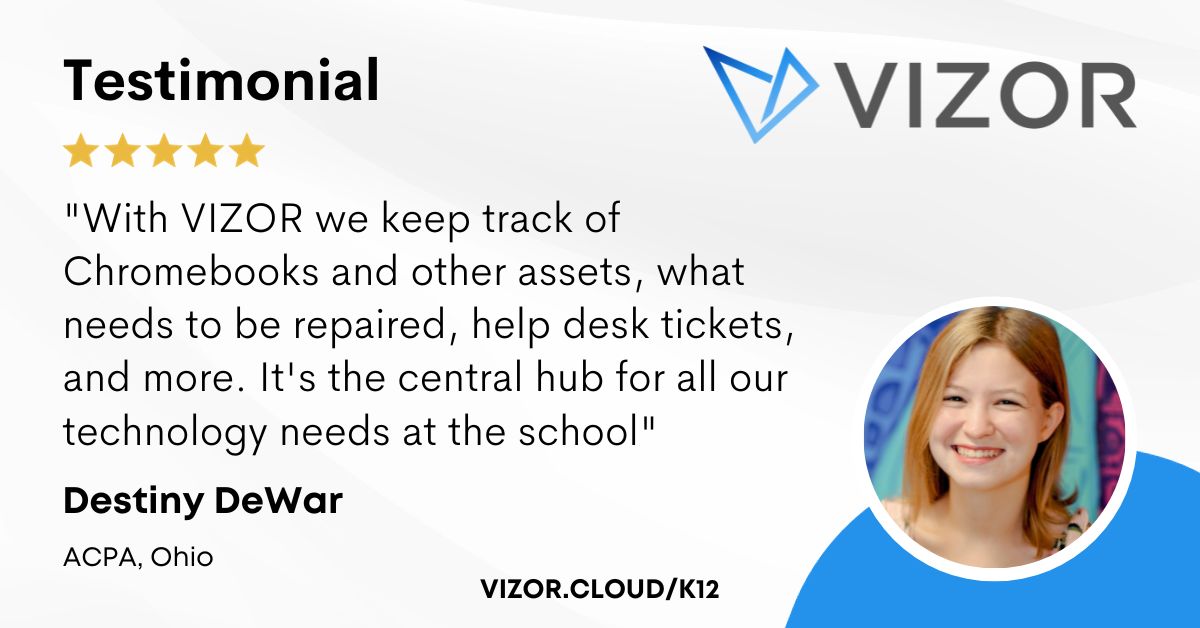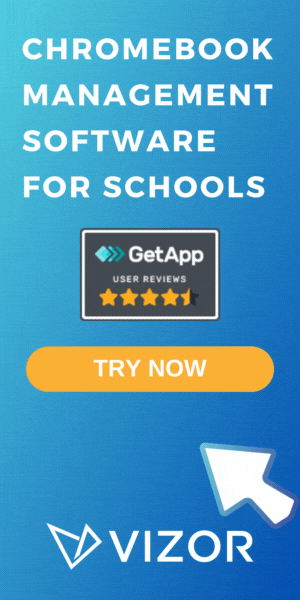Google Grab and Go alternative
Google Chromebook Grab and Go Loaners was developed as a side project by a small group of Googlers, perhaps as one of the famous 20% projects. Chromebook Grab and Go (GnG) was deployed throughout Googles offices around the world and was initially promoted to organizations with Chromebook fleets. GnG loaners never graduated to a fully supported Google product and is no longer maintained. This article will discuss the promise of Grab and Go loaners and suggest VIZOR as a modern alternative for organizations looking to simplify their Chromebook loaner program.
What is Google Grab and Go Loaners
Google Grab and Go Loaners was a self-service solution which allowed users to quickly borrow a Chromebook from a fleet of Grab and Go devices. The solution was designed to cater for adhoc loaners where a student or employee suddenly needed a replacement device. Grab and Go loaners appeared particularly useful for schools, providing students with a lost, damaged or uncharged device with a friction less loaner replacement.

Why was Google Grab and Go discontinued?
Under the covers, GnG loaners was implemented as a Google App Engine (GAE) application and a Chrome App that ran on each ChromeOS device. Although GnG source code was freely available on Github, Google recommended that organizations deployed GnG with the help of a Google partner. Partners would customize the GnG deployment and integrate it with inventory management and help desk systems, typically a complex configuration. On January 15, 2020, Google announced that they would phase out support for Chrome Apps which the client component of GnG was built upon. As mentioned, despite some promotion, GnG was never a fully supported Google product so no official end-of-life announcement has been made by Google. However, the Github project is no longer maintained and was never migrated away from the Chrome App implementation.
Chromebook loaner solution alternatives?
VIZOR provides organizations looking to implement a friction less Chromebook loaner experience with a variety of options dependent on their environment and requirements.
Self-service portal
Firstly, VIZOR’s self service portal provides a facility where users can request a Chromebook loaner device. The self-service portal can also trigger a replacement workflow for lost or damaged devices. If necessary, requests can be approved before a device is allocated to the student or employee. VIZOR can send automated notifications informing the user where to collect the device. Like Google Grab and Go, VIZOR can also send reminders to return the device once the loan period is over. Furthermore, VIZOR can disable the device if it’s not returned on time.
Self-service kiosk
Another option is implementing a self-service kiosk utilizing VIZOR’s check-out capability with a barcode scanner. Here the VIZOR interface is restricted to check-out and check-in functionality. The user is authenticated using their Google account or identifying information such as student or employee number. In some organizations where users have ID cards, these cards can also be scanned as part of the check-out process. Like the request portal option, automated reminders or remotely disabling the device can be triggered when the device is due for return.
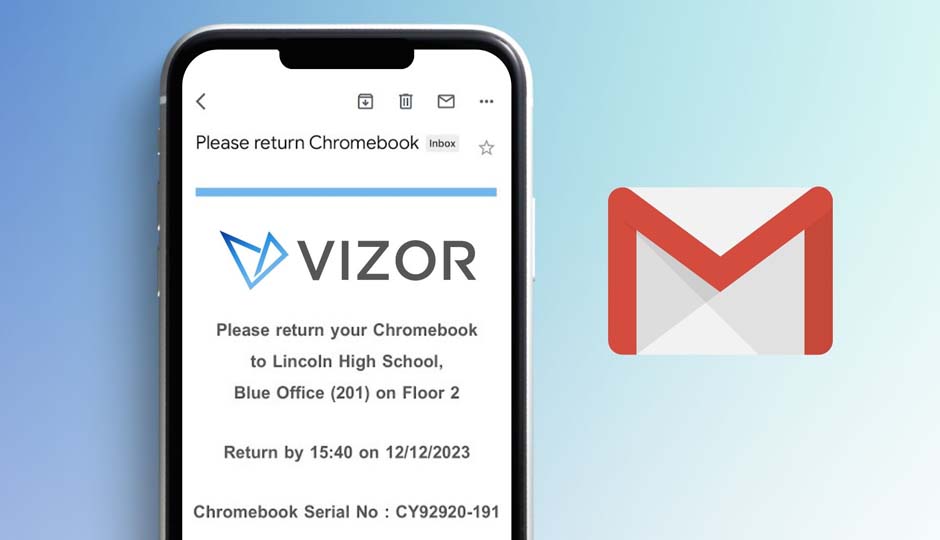
Logged on user assignment
VIZOR can also allocate devices to students and employees based on the logged-on user of the device. The auto assignment can be based on consecutive logins over a period of time or the most recent user login. The algorithm is designed to identify ad hoc logins where the device shouldn’t be re-allocated, such as a tech support or sibling login.
Google Grab and Go was designed to streamline Chromebook loaner initiatives with the goal of eliminating the overhead of loaners for IT resources. Although Grab and Go is no longer supported and maintained by Google, the issues it was designed to resolve still remain. For organizations looking to streamline and simplify their Chromebook loaner program, other solutions such as VIZOR provide a viable modern alternative.
How to simplify student device management in your school.
Need a School IT Asset and Device Management Solution?
- Google Admin Sync
- Simplify 1:1 Initiatives
- Track Device Repairs
- Barcode Check-In/Check-Out