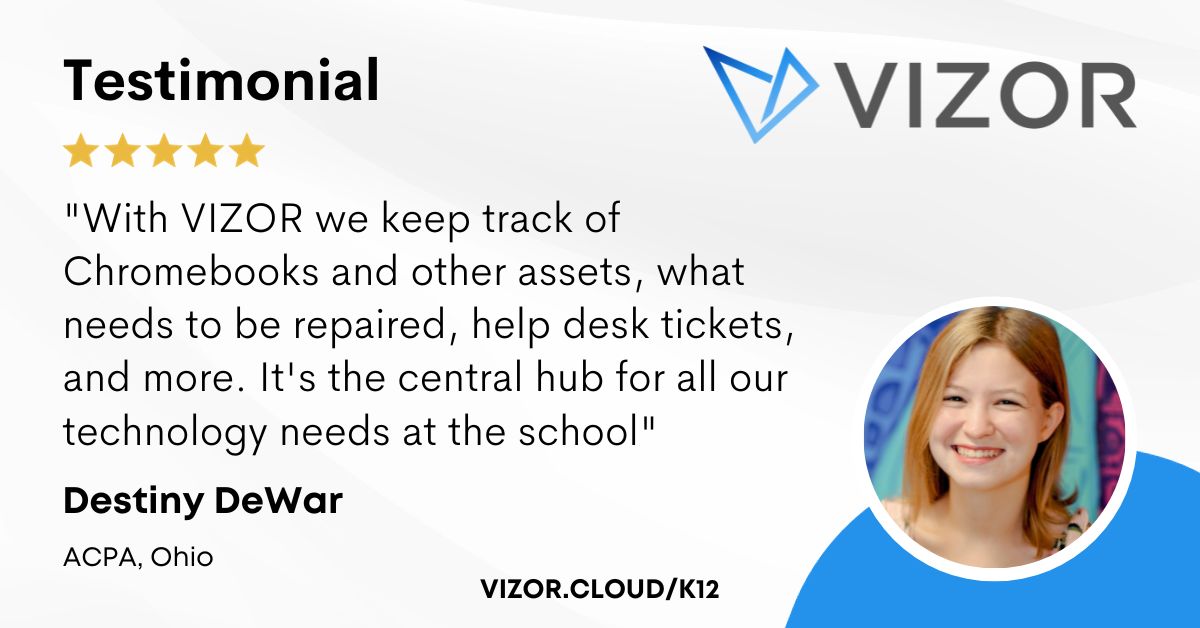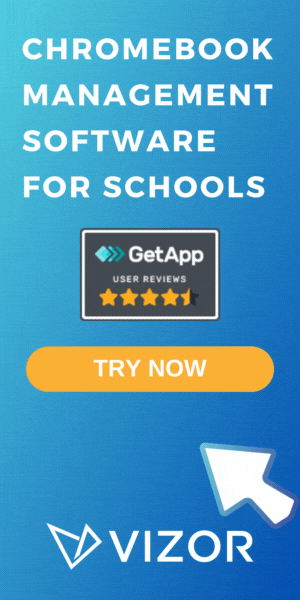5 Tips for reducing Help Desk tickets in Schools
Having a systematic way of logging and managing IT issues and facilities work orders as help desk tickets is important. However, too many help desk tickets can overwhelm IT and facilities teams leading to longer resolution times and lower user satisfaction. As a school help desk team, you certainly don’t want to discourage students, faculty and staff from submitting issues, however there are strategies and tactics you can introduce to help reduce the number of tickets. This blog will explore 5 tips to help schools reduce the number of help desk tickets while improving service levels.
Self-service portal
A self-service portal allows students, faculty and staff to submit, track, and update help desk tickets themselves. This removes the chaos of handling issues and requests in email inboxes or manning phones. Having your help desk swamped with hundreds of tickets when your dealing with an outage isn’t helpful. A self-service portal can help here by providing school helpdesk teams with an opportunity to inform users of unknown issues before they submit a ticket. User satisfaction typically increases as users can more easily see the status and progress of issues they have reported.
Knowledge base
Have a knowledge base with articles providing answers to common questions and problems. Articles should be clear, with simple steps and where possible contain a short video. The knowledge base itself should be part of the self-service portal. The workflow should encourage users to search the knowledge base before submitting a ticket. Empowering users to find the information they need without contacting IT, reduces the number of tickets, frees up IT resources, and improves user satisfaction and knowledge.
Categorize and prioritize tickets
Not all help desk tickets are created equal. Some tickets are more urgent, complex, or important than others. By categorizing and prioritizing tickets, schools can ensure that the most critical issues are addressed first and that the appropriate IT staff are assigned to handle them. This can improve the efficiency and effectiveness of the IT team and reduce the backlog of tickets. Tools like VIZOR can go one step further by supporting workflows to automatically categorise, prioritise and assign tickets.
Have a clear repair policy
For schools with a 1:1 device program many tickets may regard device repairs. Schools with a clear and well communicated repair policy have reduced the number of repair tickets, and therefore repairs performed. This is cause by increasing the awareness of student responsibility for their devices. The repair policy should fit on a single page and have clear sections. It shouldn’t contain unnecessary information and no legal speak. To help schools get started we have created a template 1:1 device repair policy document. Use this document as a starting point for your own policy, adapting it to your specific requirements.
Automate repetitive tasks
Many help desk tickets are requests for repetitive tasks that can be automated with scripts or a K-12 help desk solution such as VIZOR. By automating repetitive tasks schools can reduce manual work and speed up issue resolution time for users. VIZOR automates many K-12 specific workflows such as disabling lost devices, performing OU assignments for new starters, creating staff accounts in Active Directory and Powerwashing loaners on return.
By following these 5 tips, schools can reduce the number of help desk tickets while improving their IT service management. This can benefit both helpdesk teams and users by saving time, money, and effort, enhancing productivity, increasing satisfaction, and supporting teaching and learning outcomes. VIZOR’s K-12 specific solutions have been implemented at hundreds of schools over the last decade, click here to find out more about VIZOR help desk software for schools.
How to simplify student device management in your school.
Need a School IT Asset and Device Management Solution?
- Google Admin Sync
- Simplify 1:1 Initiatives
- Track Device Repairs
- Barcode Check-In/Check-Out