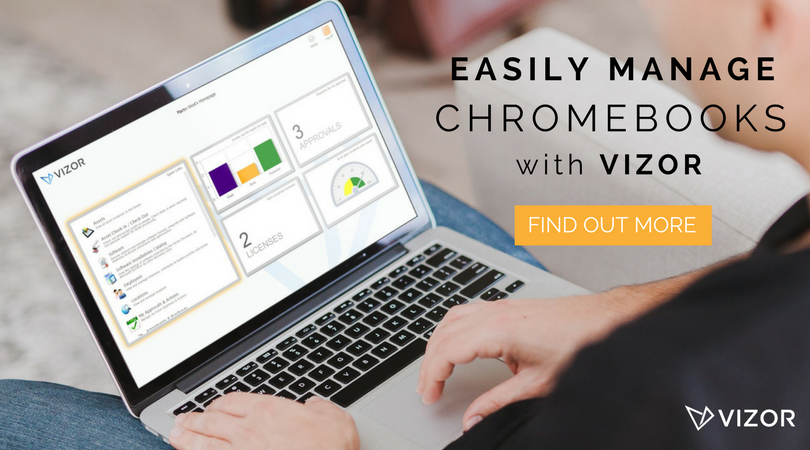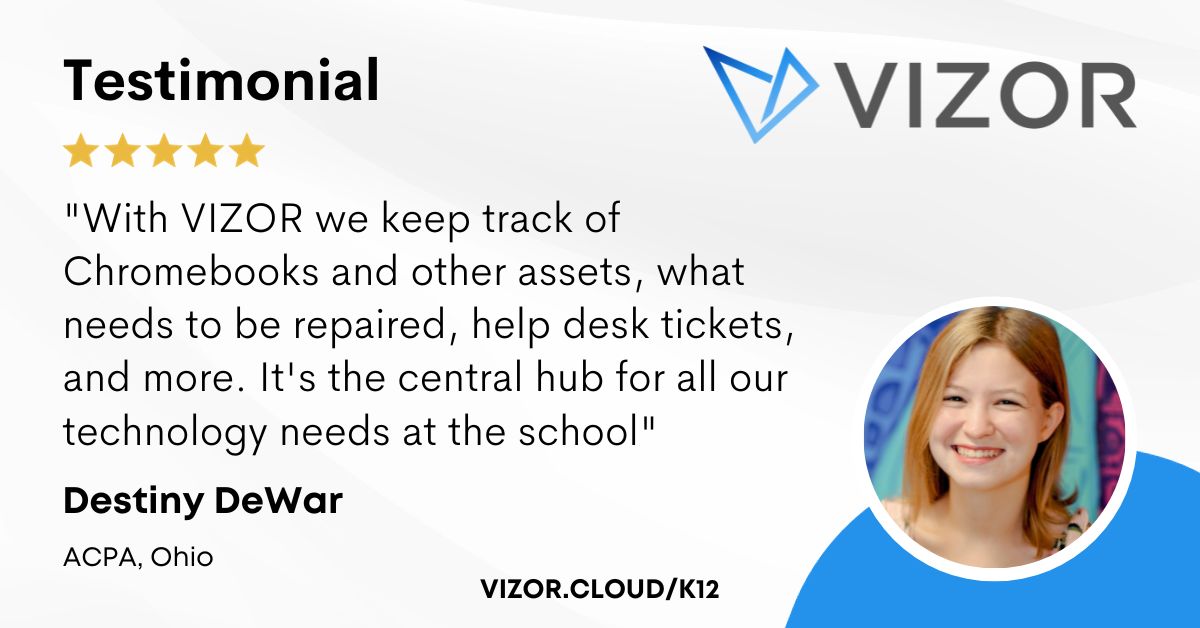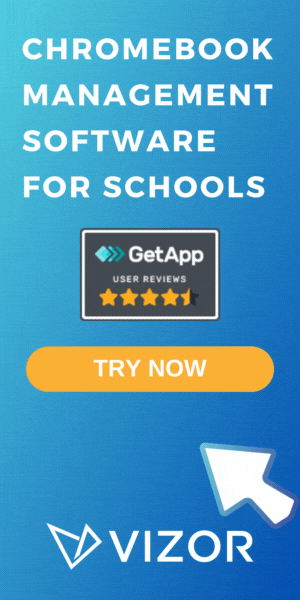The History behind Chromebooks vs iPads in Education
Many people have asked: are Chromebooks or iPads the ideal devices for the modern classroom? Despite Apple’s market share for iPads in the education sector has decreased by more than half over the last three years, Apple’s relaunch of the iPad for the education sector is stirring up a conversation. Which device is better for the next generation of students?
Why Apple is Losing the Battle
Apple has been a player in the education sector for 40 years. Introducing Macintosh computers into schools was quite an upgrade for some classrooms. However, in 2013, they teamed up with Pearson and Los Angeles Unified School District to supply 640 000 iPads to the students in the district, in a project valued at over $1.3 billion. Within 2 years, Apple was paying the district back for losses and Apple’s reputation in the education sector deteriorated. The schools in the district did not know how to integrate the devices into the classes, and the iPads were easily breaking. After this, many schools feared the same fate. “No one wants to be the next LA Unified,” said the executive director of the education program at the Clay Christensen Institute, Michael Horn, while describing the incredible loss the district faced.
On the flip side, a year before LA Unified started their project, California’s Milpitas Unified School District started designing how to introduce technology into their curriculums. Before purchasing any devices, Cary Matsuoka, the superintendent of the district, asked principals and teachers how they would include technology in the curriculum and how it would benefit the students. Matsuoka also asked how many they thought they needed for their school. He wanted to come up with a model for the schools in the district to follow as opposed to mandating change. Therefore, he explained, “We want to say: ‘Here’s the model. Come up with your version of it and go test it. ” They started with 2000 Chromebooks and built up their repertoire to 6000 Chromebooks, for 10 000 students. Milpitas Unified School District is certainly a role model for introducing technology into classrooms.
How one School Board Succeeded
Right off the bat, there are clear differences between both situations. LA Unified School District bought hundreds of thousands of new devices at once with what seemed to have had no planning for their purpose, integration within the curriculum, or maintenance/repairs. Regardless of which vendor they chose, the management and distribution of those devices must have been a nightmare!
Milpitas Unified School Board started with a manageable sum of laptops that seemed to be part of a thought-out plan. In addition, the initial batch of Chromebooks was part of a pilot project. Therefore, they tested to see if the new technology would benefit a sample of students as opposed to disrupting thousands. The gradual integration of the technology allowed them to figure out how to manage and distribute hundreds of Chromebooks all while introducing new procedures and policies to students and staff. What also seems to work for Milpitas Unified School District is their rotational loaning program meaning every student or staff member does not get a Chromebook.
Can Apple win back some of the Market?
Unfortunately, the LA Unified case reduced the expected sales growth that Apple expected to see in their iPad division. And the negative backlash may have directed interest toward Google’s Chromebooks. But it’s not certain. No one really knows how Chromebooks captured 60% of the market of devices in the education sector. Its popularity is expressed by Kan Liu, who oversees Chromebooks at Google: “What surprised us was how quickly it took off in education.”
Last month, however, Apple re-released iPads, for the education sector, to retrieve some of that market share. Apple’s CEO Allan Cook introduced the new features that may entice some schools to choose iPads. They reduced their price to $299 per unit, improved VR technology, included teacher-led programs, and the Apple pen that writes beautifully on the touchscreen. An obvious missing component of the iPad is the keyboard, which would cost another $99 to the unit cost. Students are also notorious for being clumsy so each unit would also need a case- only an extra $99.
Although the case of LA Unified School District couldn’t directly blame Apple for the failed project, the steep investment per student for an iPad sheds light on the potential downfall. Without paying too much attention to the new features, that price is quite steep for a price-sensitive sector. Eric Bangeman, writer at ArsTechnica reveals how “Apple is still going for how students can replace their computers with iPads.” And you know, this may be the problem. Instead of focusing on the process and helping education systems get through a heavy initiative, they’re focused on the end-users, who don’t necessarily have a say.
Comparing Chromebook and iPad Features
Evidently, schools and school districts have a lot of planning before they choose a vendor. How will they incorporate the new technology? Will students benefit from using them? How many devices do they need? But let’s focus on the actual differences in features between these two rivals- specifically the features schools prioritize.
1. Security: iPads need to be regularly updated whereas Chromebooks update on their own. Regular updates are extremely time-consuming. Monitoring thousands of devices to be updated is not ideal.
2. Durability: iPads are fragile and require at least a case to withhold some damage. In contrast, you can drop Chromebooks from around 3 feet. You can’t blame students for dropping things sometimes. A little “dropping zone” will go a long way in the education sector.
3. Full Integration: iPads come with around 1.3 million apps and the Chromebook has approximately 2.3 million apps and access to the G-Suite (limited edition is free and the full package is $4 per user per month). The full integration of each device with the teachers’ course as well as the students’ apps like Gmail and Google Docs help their integration within schools’ curriculums.
4. Affordability: iPads are only $65 more than the Chromebook, but they need additional pricey add-ons, like the keyboard and case. This isn’t ideal for price-sensitive establishments that are trying to provide for hundreds of thousands of students.
What are your thoughts?
As we wait to see if Apple will increase its market share, what do you think about both devices? How would you integrate them into a school curriculum? Which one would you choose and why?
How to simplify student device management in your school.
Need a School IT Asset and Device Management Solution?
- Google Admin Sync
- Simplify 1:1 Initiatives
- Track Device Repairs
- Barcode Check-In/Check-Out