Tips on How To Reach MEGABYTE Compliance
The Making Electronic Government Accountable by Yielding Tangible Efficiencies Act, better known as MEGABYTE, provides internal guidelines on how Federal government agencies need to manage software licenses. It has been identified as an area of potential cost savings of taxpayers’ dollars. As a result, MEGABYTE outlines best practices agencies need to adopt. They include reporting software costs, tracking software lifecycle stages and managing software agreements.
Reporting
As a quick snapshot into the status of software licenses, reports are an important tool that determines compliance with regulations, costs, and quantities. It makes sense as a requirement in the MEGABYTE Act. However, many agencies use Microsoft SCCM to collect data. Although a powerful tool, it does not make reporting easy. It collects so much data that it can be difficult to extract important information. To compliment your SCCM solution, you can use a tool like VIZOR to normalize the data. In other words, strip the extracted data of unnecessary data and only keep the valuable information.
For example, SCCM will collect data about the different versions of Google Chrome that is installed across the network. This information can be useful but isn’t normally needed for reporting costs, or contract management.
VIZOR then summarizes the information by cost, by quantity, by department, by vendor, by user in out-of-the-box reports. In VIZOR, you can even subscribe to reports, so you get them directly to your inbox on a daily, weekly or monthly basis. Thus, eliminating the need to spend half your time creating reports from massive amounts of data.
Furthermore, other agencies choose to keep track of licenses in a spreadsheet. Although that can be a good solution when dealing with minimal vendors, it can become unreliable and tedious very quickly. Further, managing software licenses is like managing employees – it’s constantly changing and therefore almost impossible to keep track of in a spreadsheet. To further the need to update your spreadsheets to another tool, here are 10 reasons why you shouldn’t use a spreadsheet to manage software licenses.
Software Lifecycle Stages
Like a computer, software licenses have lifecycle stages. In a typical software lifecycle, the license will be requested by an employee, approved by management, purchased, distributed to the employee, put back into a pool of licenses when the employee doesn’t need it anymore (but still available for another employee to use), and eventually be disposed when the organization uses another vendor or the software reaches end of life.
But why does the MEGABYTE Act require software lifecycle management?
Think about purchasing licenses in large quantities and then not knowing what happens to them after the purchase. How many were allocated to employees? Could you have purchased less? How many people asked to use the software? Did you need to purchase more?
Obtaining insight into your software licenses gives organizations the information they need to make purchasing decisions, create forecasts, and plan for budgets, which is important when handling taxpayers’ dollars.
In a solution like VIZOR, government agencies can track every part of software lifecycles with no hassle. Information is readily available and accurate while working towards MEGABYTE compliance.
Software Agreements
As organizations signup to many agreements and contracts with multiple vendors, it can get difficult to manage the documentation and remember details such as renewal dates. Without having one central location for all documents, agreements, and contracts, it doesn’t take long for contracts to expire without renewal, maintenance costs to build up and lose insight into what the organization owns. This can potentially rack up unknown costs, even duplicating licenses or purchasing unnecessary licenses. This is why managing agreements is part of the MEGABYTE Act.
Ideally, organizations can take it one step further. They would connect their licenses to their respective purchase order. Thus, giving organizations full insight into costs and renewals. In VIZOR, it is even possible to set up reminders when contracts are about to expire, giving purchasing power and time to prepare for any vendor changes.
Conclusion
MEGABYTE is only one Act that governs IT assets regulations. As cybersecurity is becoming a greater concern, it is becoming more important to know what you have in order to protect it. It is ideal to complement your current infrastructure to reach compliance. For example, using VIZOR to compliment the data you retrieve from your SCCM solution. In the end, maintaining compliance is an ongoing process and requires specific workflows and attention to best practices to obtain.
SUMMARY
- MEGABYTE Act requires reporting software costs, tracking software lifecycle stages and managing software agreements.
- Microsoft SCCM is a powerful tool to identify IT assets connected to your network, but it isn’t enough to manage software licenses like the MEGABYTE Act requires.
- It is highly recommended to not use spreadsheets to manage software licenses, not only because it doesn’t help reach compliance but because it is not good practice for managing anything complex.
- Software licenses have lifecycle stages similar to physical assets and are just as important to manage.
- Contracts and agreements need to be centralized and ideally attached to purchase orders to properly administer.
- Compliment your existing infrastructure to extend the value of your investment.
- Reach out to us if you have any more questions!
Here is the infographic!
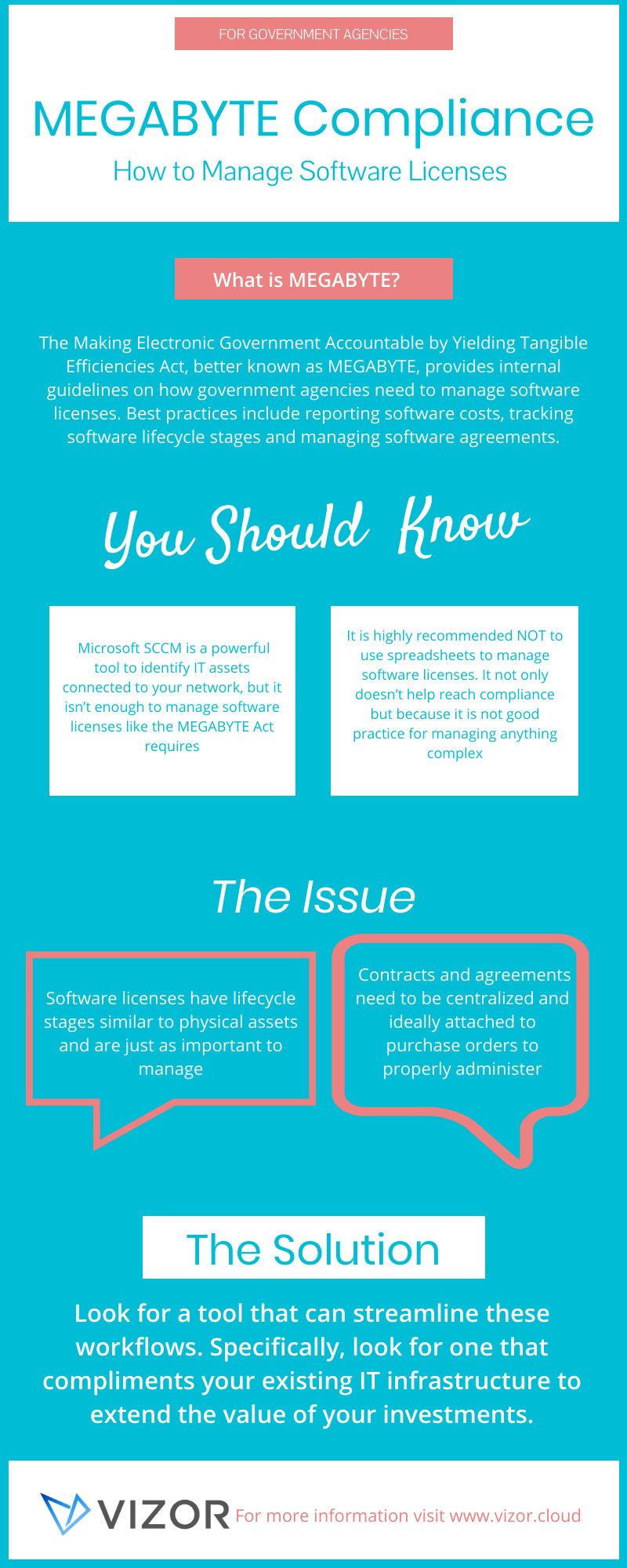
Need a IT Asset Management Tool?





