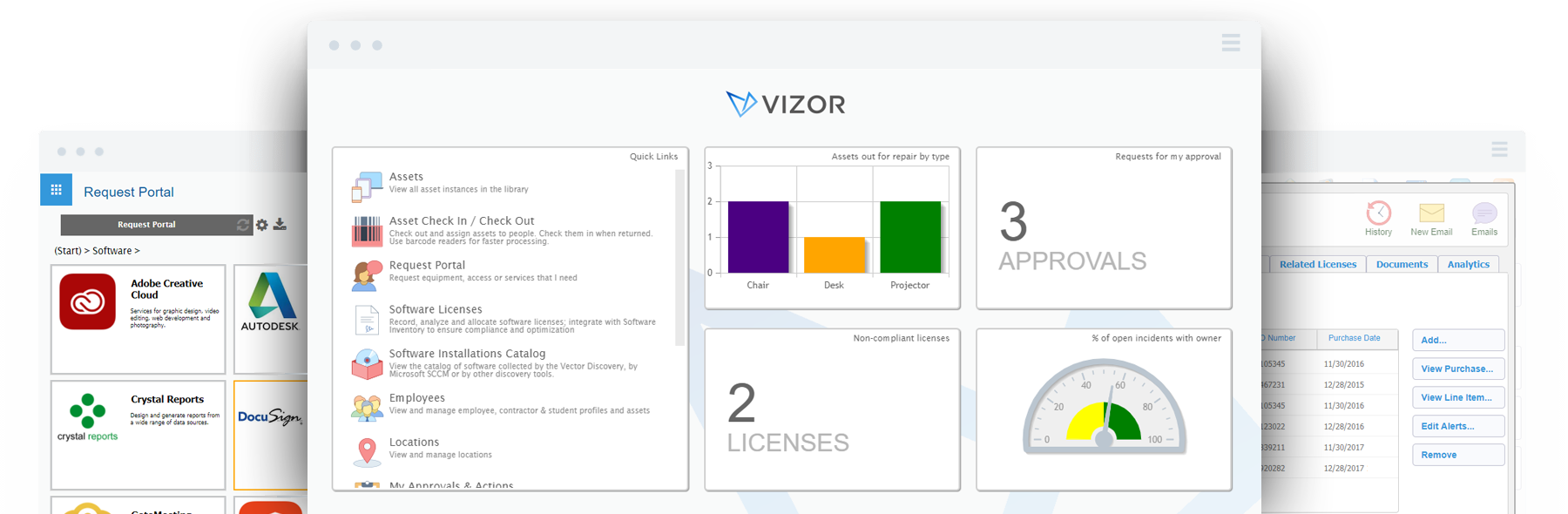What is Microsoft Endpoint Manager?
Last November, Microsoft announced the combination of SCCM and Intune under one umbrella and renamed it Microsoft Endpoint Manager.
Microsoft claims that this combined solution “deploy[s] a seamless, end-to-end management solution that combines the functionality, data, and new intelligent actions of Microsoft Intune and Microsoft System Center Configuration Manager.”
Naturally, as fans of SCCM and Intune, we searched for information. As a result, here are the top 5 discussions all SCCM and Intune admins are talking about.
1. Are they getting rid of SCCM(ConfigMgr) and Intune to create this new product?
SCCM (ConfigMgr) is now officially referred to as Microsoft Endpoint Configuration Manager by Microsoft Microsoft is bundling these products to create a suite under the Endpoint Manager brand, each product remains available as its own entity.
2. Am I licensed to use Microsoft Endpoint Manager?
Organizations currently licensed for ConfigMgr will be automatically licensed for Intune for co-managing your Windows PCs.
Organizations currently licensed for Intune will be automatically licensed for ConfigMgr for co-managing your Windows PCs.
3. What is Endpoint Manager?
Microsoft Endpoint Manager is a new name for a suite of products comprising of your devices in one place. Therefore, pulling information from both Intune and SCCM, even if it’s on-prem. Further, Endpoint Manager is actually comprised of six Microsoft products. They include:
- Intune
- SCCM or “ConfigMgr”
- Desktop Analytics
- Co-Management
- Autopilot
- Device Management Admin Console
Each product is still available standalone except for the Device Management Admin Console.
At the Ignite 2019 session, Brad Anderson, Corporate of Commercial Management Experiences team within the Experiences & Devices Group at Microsoft, exemplified the greater possibilities of Managing devices in the cloud. Since Microsoft has data from all of its users, it can pull information to help you provide a better experience. He gives the example of computers crashing. In Endpoint Manager, you’ll see when the computers crash, how many times and compare it to the crashes around the world.
4. Why is Microsoft combining these products?
Anderson revealed the need for a unified web-based experience for device management. It is in Endpoint Manager where you can view your devices from SCCM and Intune, who is the user of the devices and desktop analytics. Microsoft Endpoint Manager is meant to be a simplified, integrated, central solution, beyond device management and Mobile Application Management. They believe it opens doors to new capabilities to help your user experience, security, and group policies.
5. What is co-management?
Co-management enables you to concurrently manage Windows 10 devices using both Configuration Manager and Microsoft Intune. Co-management achieves this by attaching your existing Configuration Manager deployment to the Microsoft 365 cloud.
Conclusion
The best option is to get in touch with your Microsoft representative and assess the needs of your organization. In your opinion, is this change helpful to your organization? What questions do you still have?
Need a IT Asset Management Tool?