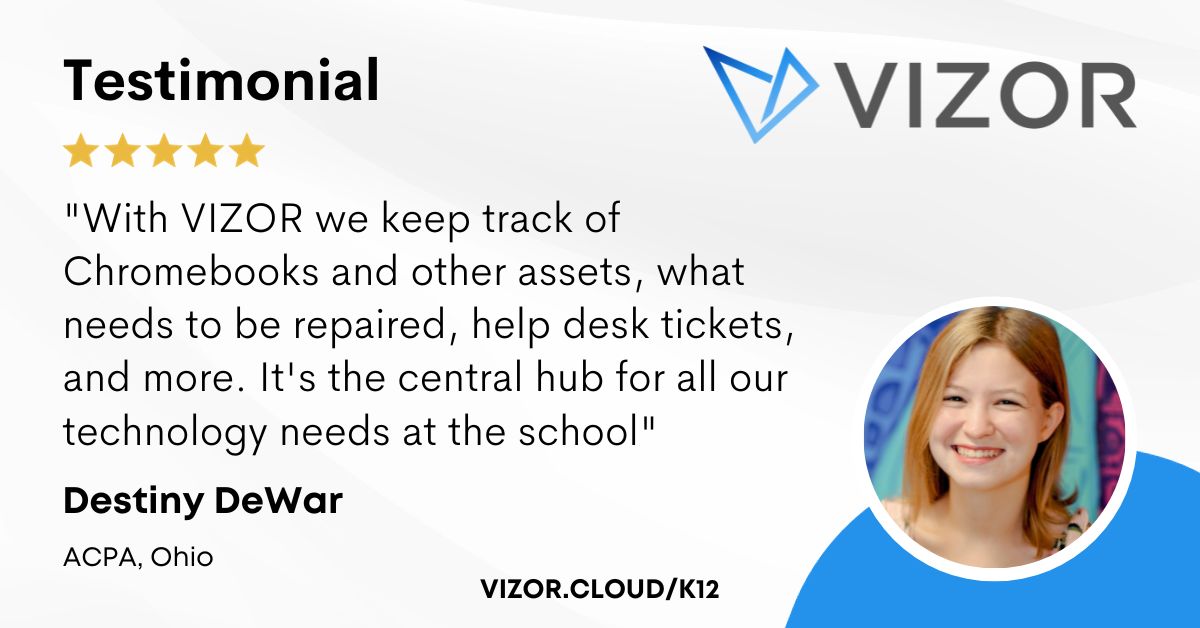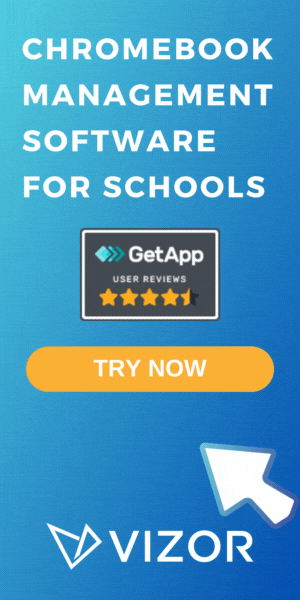What is Zero-Touch Enrollment for Chromebooks?
Are you struggling to onboard hundreds or thousands of Chromebook devices? Chromebook Zero-Touch Enrollment may help. In this blog, we define Zero-Touch Enrollment (ZTE), how it works and why it is important for School Districts embarking on a 1:1 initiative.
What is Zero-Touch Enrollment?
Chrome OS Zero-Touch Enrollment is an alternative to manually enrolling Chrome devices, notably Chromebooks, into the Google Admin Console. With Zero-Touch Enrollment a pre-provisioned partner automatically enrolls your Chromebooks into the Google Admin console and 1:1 solution, such as VIZOR, as part of the purchase therefore removing the need to manually enrol devices when they arrive on site. Zero-Touch Enrollment is a solution for large Chromebook fleet deployments where hundreds or thousands of devices are purchased and onboarded at a time.
How does Chromebook Zero-Touch Enrollment work?
As a Chromebook administrator, you need to create a device enrollment pre-provisioning token for specific Organizational Units (OUs) in your Google Admin Console. For a school district pre-provisioning tokens could be specific to each school or a pre-provisioned OU.
Send the pre-provisioning token to your preferred Chromebook manufacturer, reseller or partner when you purchase devices. The Chromebook supplier will enroll your devices as part of their purchase fulfilment process using an API provided by Google. This means that you will see the devices in your Google Admin Console and 1:1 Chromebook Management tool such as VIZOR even before they ship from the supplier. These devices appear with a “Pre-provisioned” device status.
When the new Chromebook devices are turned on for the first time and the zero-touch enrollment is complete the device status will change to “Provisioned”.
Requirements for Zero-Touch Enrollment
There are four requirements for Zero-Touch Enrollment. First, the Chromebooks you intend to purchase need to support the Zero-Touch Enrollment capability. So you maybe asking which Chromebook support Zero-Touch Enrollment? Here is a list of the chromebook devices that have the zero-touch enrollment capability.
Second, your preferred Chromebook manufacturer, distributor or reseller needs to provide the Zero-Touch Enrollment service. HP, Acer and Lenovo all provide the service globally. However, if you use a reseller, distributor or solutions provider ask your account manager.
Third, you will need to create a pre-provisioning token, see instructions below.
Finally, you need a edition of Google Workspace (formally G Suite) which supports Zero-Touch Enrollment. Which editions of Google Workspace support Zero-Touch Enrollment? Google Workspace for Education Plus (formally G Suite Enterprise for Education) and Google Workspace Enterprise Plus (formally G Suite Enterprise) support Zero-Touch Enrollment.
How do I create a pre-provisioning token?
Zero-Touch enrollment pre-provisioning tokens can be generated in your Google Admin Console. A pre-provisioning token is a unique 30-character token that associates devices you purchase with your Google management domain. It can be used for multiple devices. You have control over the token and can revoke it at any time. Follow this link for details on how to create a pre-provisioning token.
Why Zero-Touch Enrollment is Important for School Districts
There are many efficiency benefits of Zero-Touch Enrollment for School Districts. It can save hours or even days of valuable time particularly when purchasing hundreds or thousands of devices. Zero-Touch Enrollment is also a step towards complete zero-touch deployment where pre-registered Chromebooks can be drop-shipped direct to students or staff.
Zero-Touch Enrolment or chromebook drop-shipping when used in conjunction with a 1:1 management tool such as VIZOR can bring significant benefits to School Districts without the loss of control and visibility.
How VIZOR for Chromebooks Helps
As discussed, removing a step from the deployment of a fleet of Chromebooks is very welcome. However School Districts maybe concerned about losing visibility and control of their 1:1 deployment process. For instance, when using Zero-Touch Enrollment to drop ship Chromebooks how can a district prove the device has been received by the student? VIZOR for Chromebooks has many features which support school districts in mass Chromebook deployments as part of 1:1 programs. VIZOR works with Zero-Touch Enrollment to show Chromebooks in a “Pre-provisioned” device status, so schools can prepare for Chromebooks arriving on site. If Chromebooks are shipped direct to students, VIZOR can request a electronic signature from students or parents to acknowledge the equipment has been received.
About VIZOR for Chromebooks: VIZOR for Chromebooks helps school districts manage Chromebooks by streamlining 1:1 initiative and repair processes. VIZOR consolidates student information and device data in one easy-to-use web-based system so school districts always know exactly who has which device.
How to simplify student device management in your school.
Need a School IT Asset and Device Management Solution?
- Google Admin Sync
- Simplify 1:1 Initiatives
- Track Device Repairs
- Barcode Check-In/Check-Out